To use this plugin you must first install the Advanced Sidebar Menu plugin which may be downloaded for free:
Once you purchase the PRO version, you will receive a download link for the PRO plugin within the order email. You may also download the PRO plugin anytime by going to the My Account section of this site.
Upload the PRO plugin using the standard WordPress plugin installer and activate both the PRO and free plugins.
Here are some step by step instructions.
Gutenberg Blocks
This plugin supports the following Gutenberg Blocks.
- Advanced Sidebar – Pages.
- Advanced Sidebar – Categories.
- Advanced Sidebar – Navigation.
More information may be found in the Gutenberg Blocks documentation.
Widget styles have their own section within the documentation
Accordion options have their own section within the documenation
Classic Widgets
Blocks are the future of the Advanced Sidebar Menu plugin. It is recommended to use the Gutenberg blocks instead of widgets wherever possible.
The Advanced Sidebar Menu plugin supports classic widgets for use in areas like page builders.
Each widget contains its own section within the documentation
Examples
Using the OnPoint Plugin Site
All of the documentation areas of this website use the “Advanced Sidebar – Pages” block to display related pages in the sidebar menu. You may see how the menu changes in actions by clicking to view the various pages found in the menu.
The shown sidebar menu uses:
- Only options found in the basic version of the Advanced Sidebar Menu plugin are used to populate the menu items.
- All menu styling is done via options found in the PRO version of the Advanced Sidebar Menu plugin.
- No customizations beyond what is available in the block settings have been used to create the sidebar menu.
Interactive Demo
A fully interactive demonstration may be found here.
The demonstration allows you to preview changes to a menu in real time. You may also save the settings from the demo to use for all Advanced Sidebar menus on this website.
Documentation
Notice the “Related Content” menu near the top of this page. Not only is the menu generated using this plugin’s “Advanced Sidebar – Pages” block, but it also contains helpful articles about working with this plugin.
Customize the Link Title of a Menu Item
Pages
When editing a page, look for the ” Advanced Sidebar ” panel in the Settings sidebar.
The panel is also available on other post types which are public and hierarchal.
Changing the TITLE text will update the link text of the edited page when it is displayed in all Advanced Sidebar menus.
Advanced Sidebar
Title used for this page’s link when it is displayed in the Advanced Sidebar menus.
Exclude this page from all Advanced Sidebar menus.
Categories
When editing a category, look for the Advanced Sidebar field.
The field is also available on other taxonomies which are public and hierarchal.
Changing the title text will update the link text of the edited category when it is displayed in all Advanced Sidebar menus.
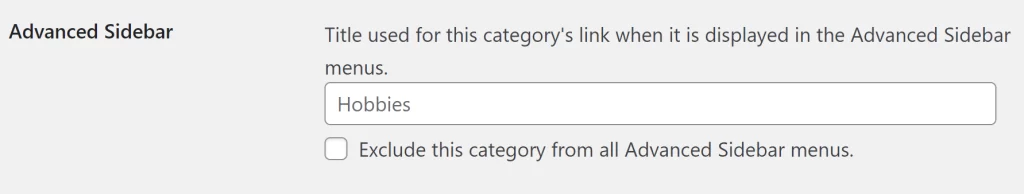
Translations
This plugin includes the following languages:
- English (en_US)
- French (fr_FR)
- German (de_DE)
- Spanish (es_ES)