This plugin tracks changes to your site’s URL from General Settings as well as changes made by running this plugin. You can see and reuse previous updates for a seamless domain change process.
There is no configuration required to support Site Address history.
Predictive URL
This feature is fully automatic. If you have changed the Site Address (URL) via your General Settings in the WordPress admin during the past 24 hours, the Old URL and New URL fields will be automatically prefilled for you.
No configuration is necessary to use predictive URL.
Note: Predictive URL will only work if the plugin was active at the time of changing the site address.
Using the address history
You will find an icon to the right of the Old URL field which has a tooltip to let you know it is for viewing your Site Address History.
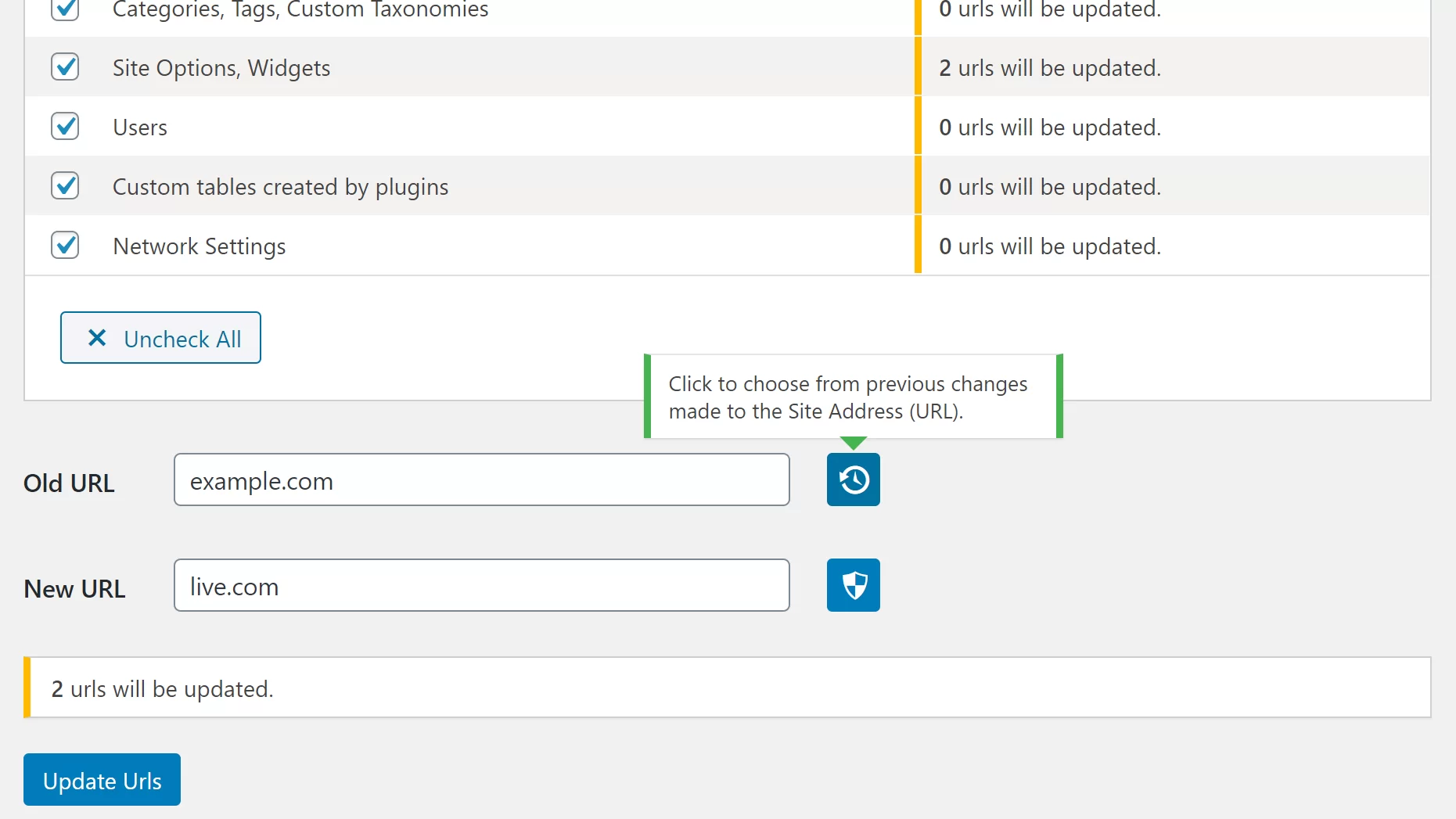
Clicking this icon will open a history report similar to the image below.
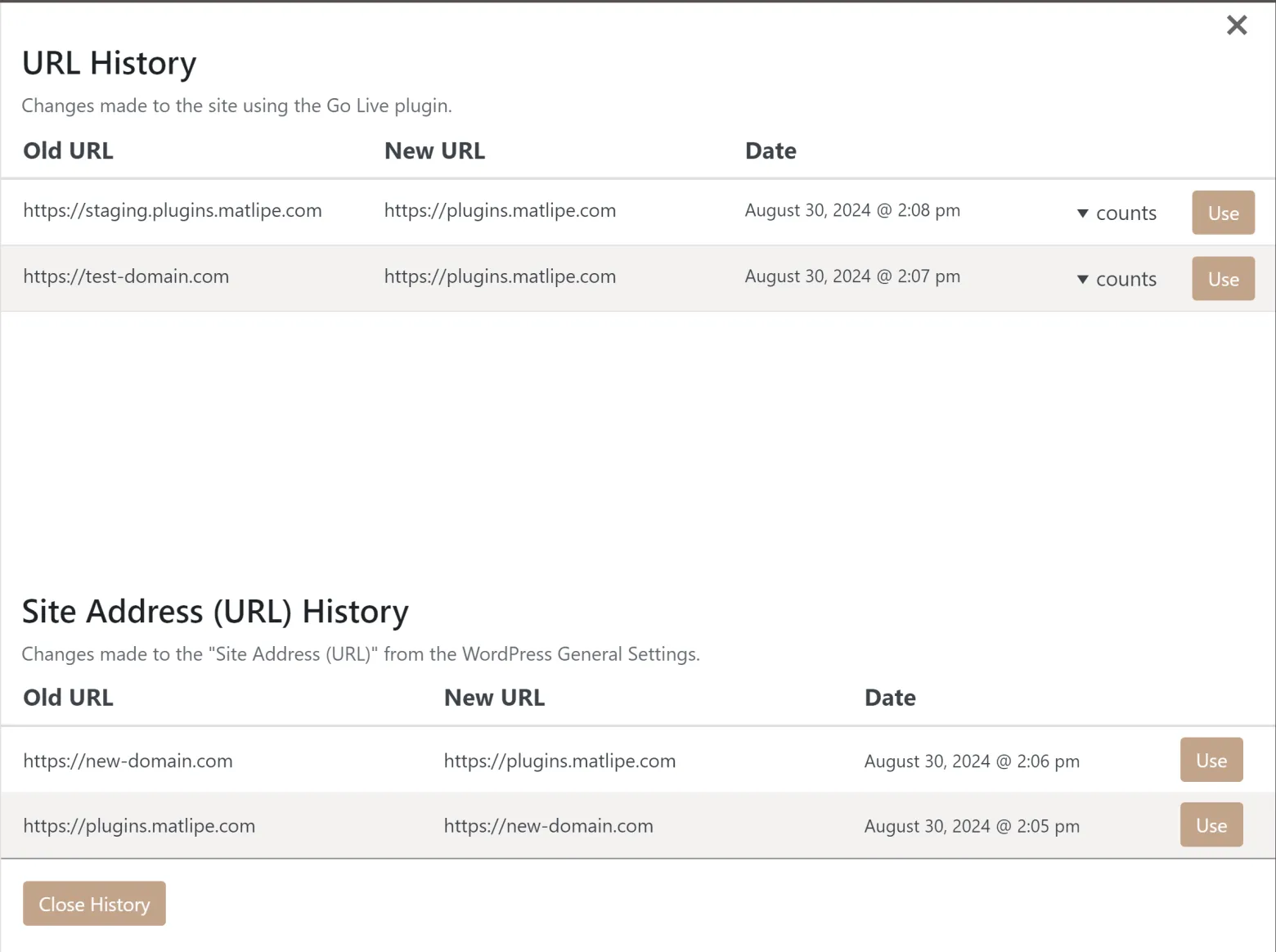
URL History
The URL History section lists changes made to the site by running the Go Live Update Urls process. The results will be limited to changes made in the last 10 runs.
- Old URL – The value entered into the “Old URL” field when the plugin was run.
- New URL – The value entered into the “New URL” field when the plugin was run.
- Date – The date the plugin was run.
- Counts – Used to open or close a list of the updated tables as well as the count of the URL updated within each table.
- Use – Clicking this button will populate the “New URL” and “Old URL” fields with values from the run.
Counts
Click on the “counts” label will open a list containing the updated sections and the count of updated URLs within each section. It will look similar to this.
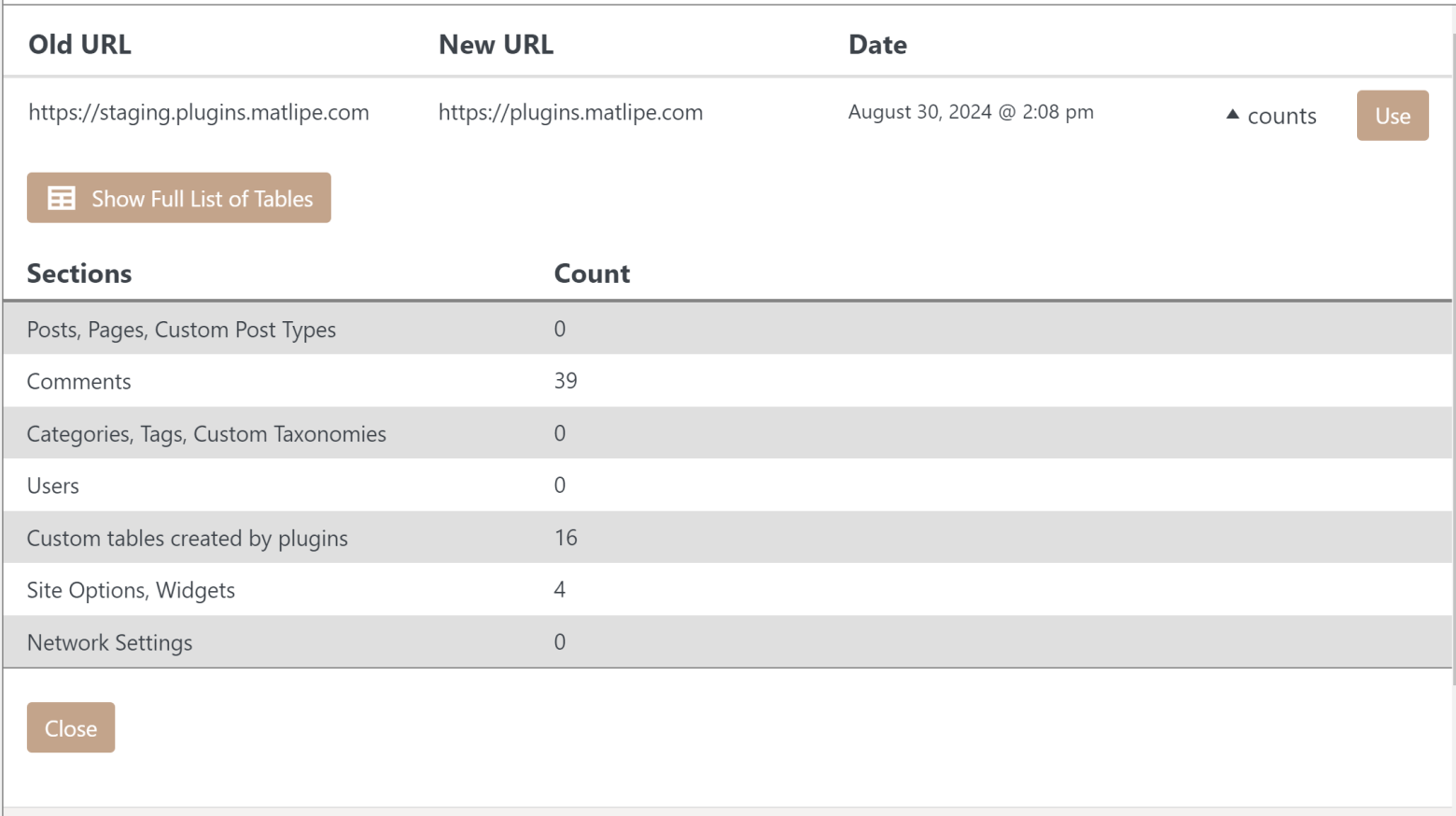
Clicking on the “Show Full List of Tables” will switch the view to individual tables instead of sections. It will look something like this.
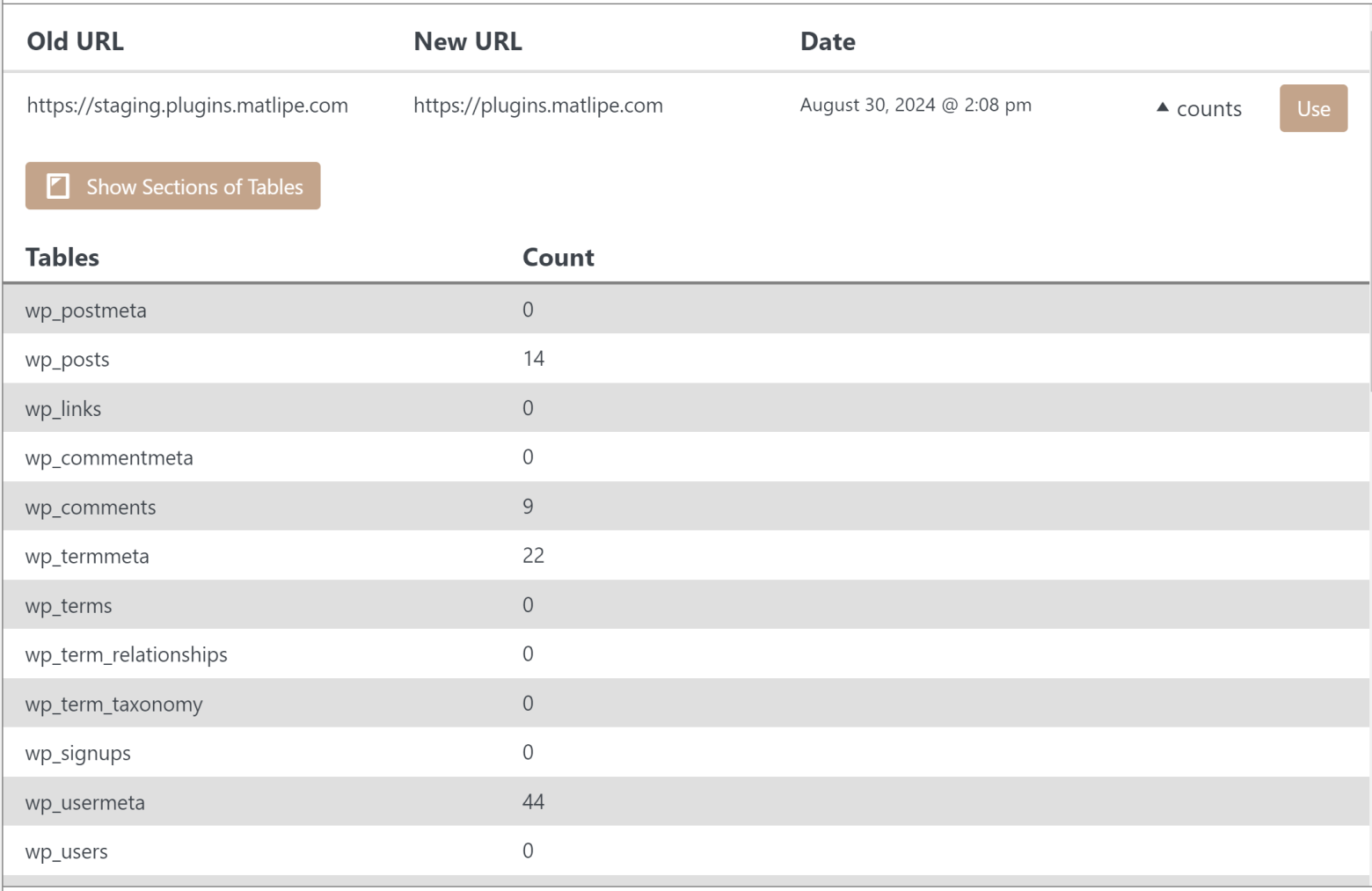
Site Address (URL) History
This section contains any changes made to the Site Address (URL) via your General Settings in the WordPress admin since this plugin has been active on the site. The results will be limited to the last 8 changes in order of newest to oldest.
- Old URL – The value of the Site Address (URL) field in General Settings before it was changed.
- New URL – The value of the Site Address (URL) field in General Settings after it was changed.
- Date – The date the Site Address (URL) was changed.
- Use – Clicking this button will populate the “New URL” and “Old URL” fields with values from the change.
The Site Address (URL) History may also contain history of Go Live updates which were made using the Go Live plugin prior to version 7.
Using a previous update
Clicking the “Use” button at the right of any item will automatically fill out the Old URL and New URL with the values from that row.