This plugin supports running tests against the entered New and Old URL. The tests catch common typos and issues when running the update. If you receive an error on any of the tests, it is best to fix the error before running the plugin.
There is no configuration required to support URL testing.
Running the tests
You will find an icon to the right of the New URL field which has a tool-tip to let you know it is for testing.
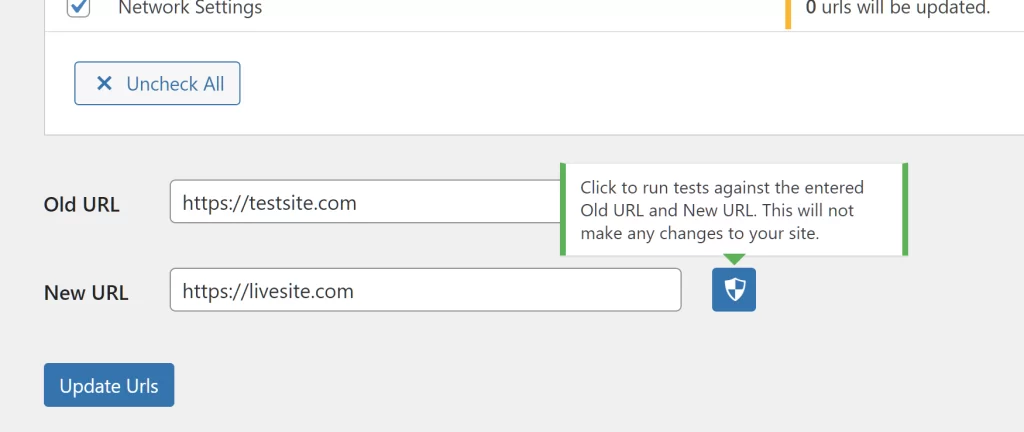
Clicking this icon will run tests against the entered Old URL and New URL. Once the tests are complete, you will be shown a report similar to the image below.
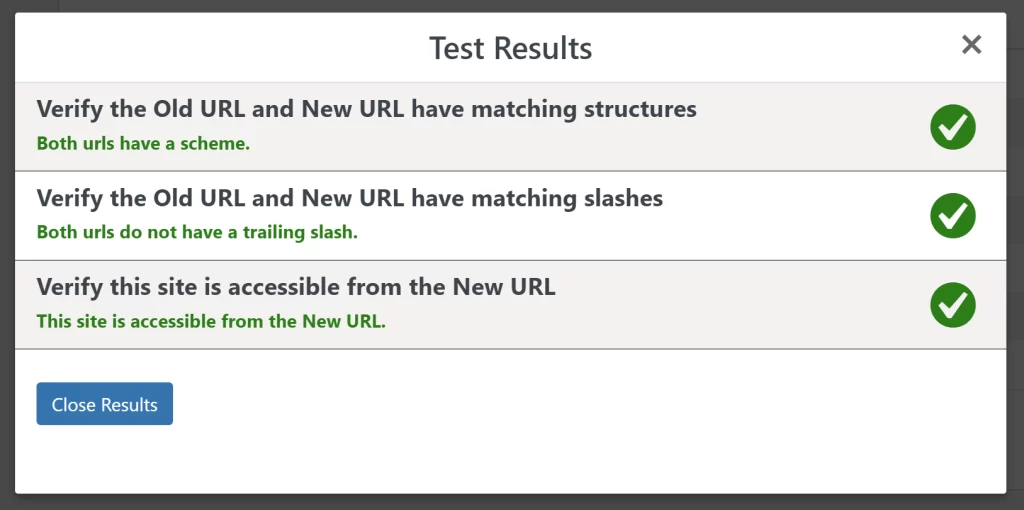
If any issues are found, you will be given a button to click to automatically fix the issue.
- Clicking the “Fix” button will fix the corresponding issue plus rerun the individual test.
- Clicking the “Fix All” button will fix all issues at once plus rerun all tests.
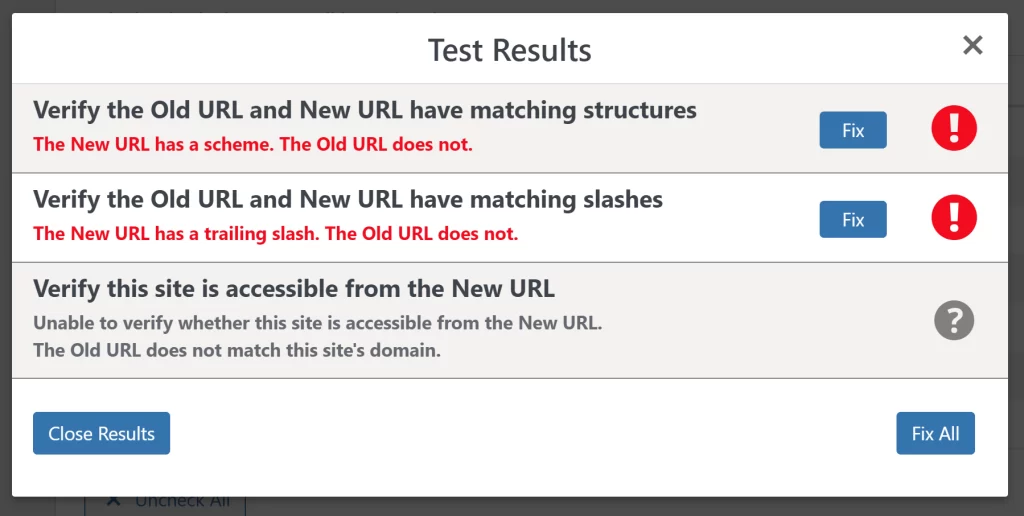
Verify the Old URL and New URL have matching structures
Checks if your Old and New URL have the same URL scheme structure. Prevents the following accidental updates:
- Removing the “https” from the URL.
- Doubling up the “https” in the URL like “https://https:”.
- Changing “//” to “/” in the URL.
- Removing a “/” from the scheme like “https:/example.com”.
- Doubling up on slashes like “https:///example.com”.
This test also verifies the New URL has a valid scheme.
The automatic fix is robust and will resolve any issues by clicking the “Fix” button.
Verify the Old URL and New URL have matching slashes
Checks if your Old and New URL have the same leading and trailing slashes. Prevents the following accidental updates:
- Removing a slash from the schema like “https:/”.
- Losing the slash in path like “example.comwp-content”.
- Doubling up on slashes like “https:///example.com”.
The automatic fix is robust and will resolve any issues by clicking the “Fix” button.
Verify this site is accessible from the new URL
Test to see if your site will still be accessible once the URL is replaced. There is no automatic fix for this test as issues are typically DNS or server related.
The following conditions prevent the test from from being able to reliably verify the site is accessible from the new URL. If any of the conditions are present, you will always receive the, “Unable to verify” message.
- The entered Old URL and New URL are not the same as the current site URL and are not the domain of the current site.
- The site is a multi-site using sub-directories and the entered URLs are specific to a site on the network instead of simply entering the old and new domains.
Other common messages:
- The DNS for the New URL is not pointed to this server.
- This means the new domain’s DNS is not yet pointed to the server.
- The Old URL does not match this site’s domain.
- The URL entered in the Old URL field does not match the site the plugin is being run on.
- Not a failure, just unable to verify.
- The site is not accessible when the Old URL is replaced with the New URL.
- The domain has not yet been configured in WordPress.