Sometimes you have items that you prefer not show up in your Advanced Sidebar menus. The Advanced Sidebar Menu plugin makes excluding items from menus simple and intuitive.
Excluding a Menu Item From All Menus
Pages, categories and other custom types may be excluded from all Advanced Sidebar menus by using the options included on the item.
Pages
When editing a page, look for the ” Advanced Sidebar ” panel in the Page settings sidebar.
The panel is also available on other post types which are public and hierarchal.
Toggling the “Excluded” option on will remove the edited page from all Advanced Sidebar menus.
Advanced Sidebar
Title used for this page’s link when it is displayed in the Advanced Sidebar menus.
Exclude this page from all Advanced Sidebar menus.
Categories
When editing a category, look for the Advanced Sidebar field.
The field is also available on other taxonomies which are public and hierarchal.
If you check the box to exclude the category, it will be removed from all Advanced Sidebar menus.
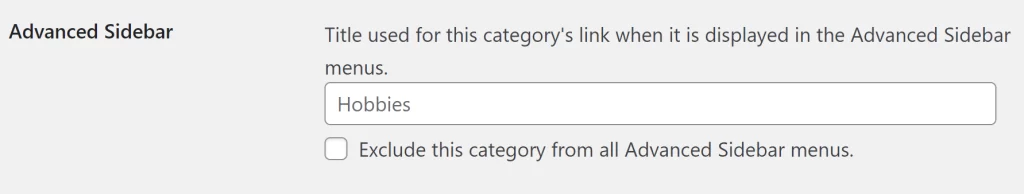
Excluding a Menu Item From a Particular Menu
Pages, categories and other custom types may be excluded from a particular menu by using the options included in the widget or block.
Blocks
The blocks have a search and select section which looks something like this.
Typing anything in the search box will automatically search your site in real time for matching content.
- Search results will be filtered to match the selected post type in the Advanced Sidebar – Pages block.
- Search results will be filtered to match the selected taxonomy in the Advanced Sidebar – Categories block.
- Search results will automatically exclude items which are already selected for exclusion.
- Up to 20 matches will be shown.
- If the item you are searching for is not displayed, please try using a more specific search phrase.
Clicking or pressing Enter on any of the search results will exclude the item from the menu. In the above example we are excluding the “Home” and “Star” pages.
Removing an existing exclusion may be done by clicking on the buttons showing the excluded items.
Widgets
The widgets have a basic text field which looks something like this.
Ids of pages or categories may entered as a comma separated list. In the above example, the menu will exclude pages with ID 4, 6 and 11.