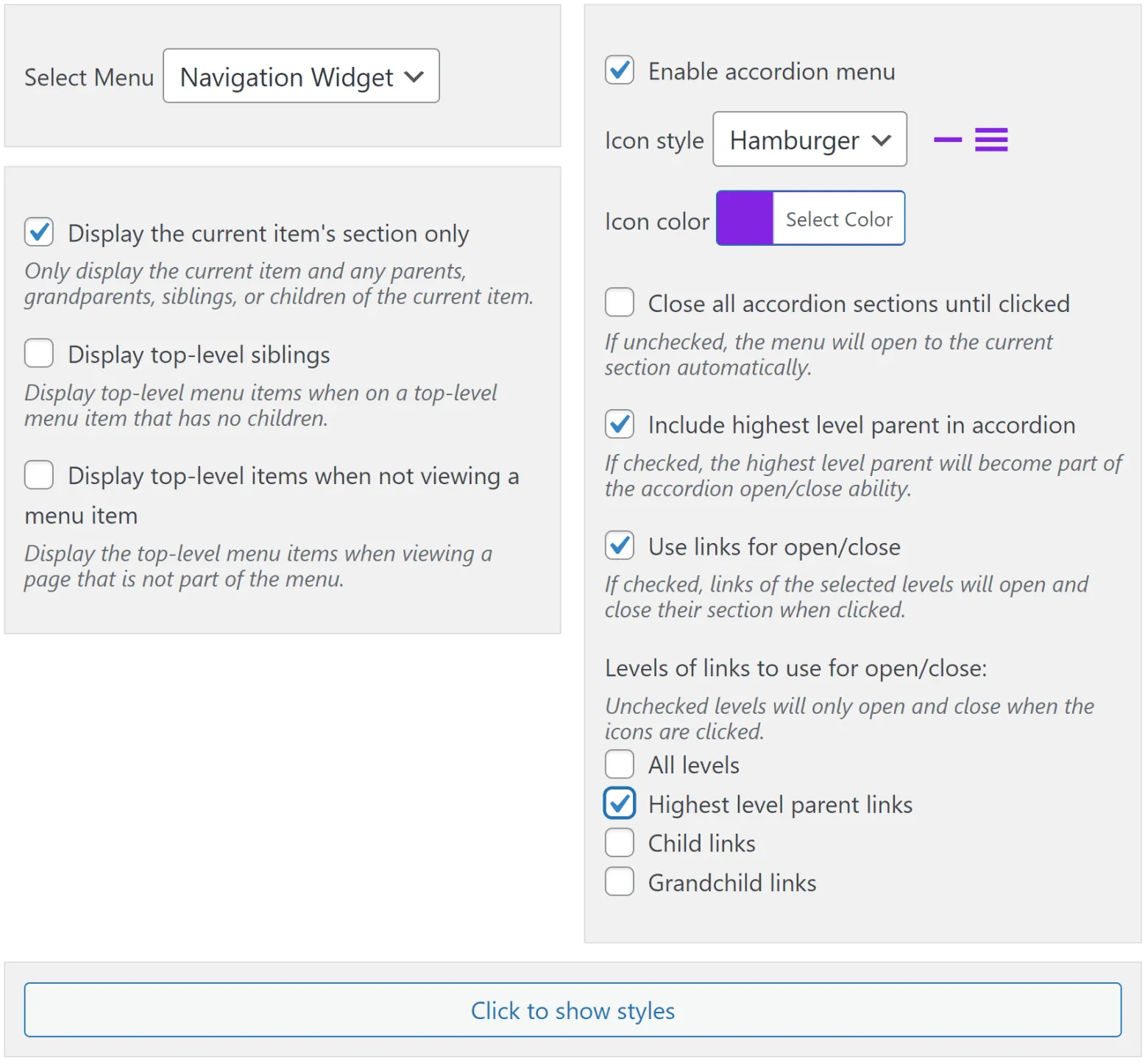
Advanced Sidebar – Navigation
The navigation widget and block is only available on the PRO version.
Select Menu
Select the menu from Appearance -> Menus which will be used in this widget. Any menu may be selected for use.
Display the current item’s section only
If this option is selected the widget will not display items which are not related to the page you are viewing. For instance, if you have a menu which has multiple top-level items, only the top-level item above the current item and all children and grandchildren of that top level will display.
Display top-level siblings
Works in conjunction with “Display the current items parents only” to allow displaying the top-level menu items when viewing a top-level menu item which has no children. Useful for situations where some menu items have children and others do not. Prevents situations where the menu only displays the current item.
Display top-level items when not viewing a menu item
Works in conjunction with “Display the current items parents only” to allow displaying the top-level menu items when viewing a page that is not part of the menu. Allows displaying the menu on every page with limited items while still showing the child items when viewing a page which is part of the menu.
Enable accordion menu
Checking this box will enable accordion functionality for this widget as well as open additional accordion settings.
Click to show styles
Clicking this button will open the style settings which allows you to style the various levels of your menu.