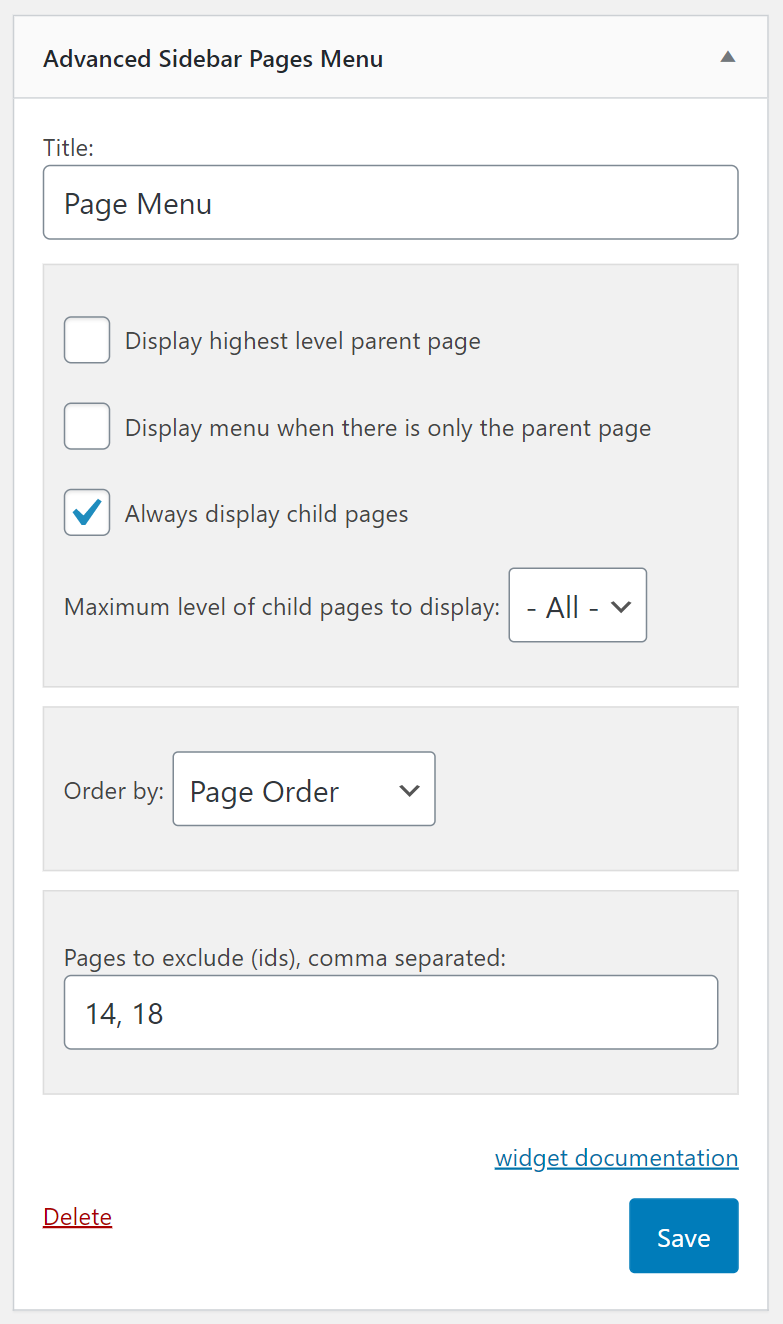
Advanced Sidebar – Pages
The pages widget and block supports the following options.
Display highest level parent page
When checked the menu will display the top level parent page on all menus. By default, if only the top level page would be shown, the menu will not display unless “Display menu when there is only the parent page” is also checked.
Display menu when there is only the parent page
Display the menu even if a single menu item will be shown. May only be used when “Display highest level parent page” is also checked.
Always display child pages
By default only the levels above the current page and one level below the current page will be shown. Use this option to show a set number of levels always.
Maximum level of child pages to display
Used when “Always display child pages” is checked to specify the number of levels to display. You may also select ” – All – ” to display every available level always.
Order By
Order the pages by
- Page Order – Display menu items in the order the are specified using Page Attributes. If you would like to drag/drop the order of you pages you may use this plugin.
- Title – Order the pages alphabetically using their title.
- Published Date – Order the pages according to the date they were created.
Pages to exclude
You may exclude pages from all menus based on their id by adding them to this option. Ids must be comma separated.
Example: 14,18 will exclude pages with id “14” and “18” from the menu.
For more robust and intuitive exclusions use the PRO version.