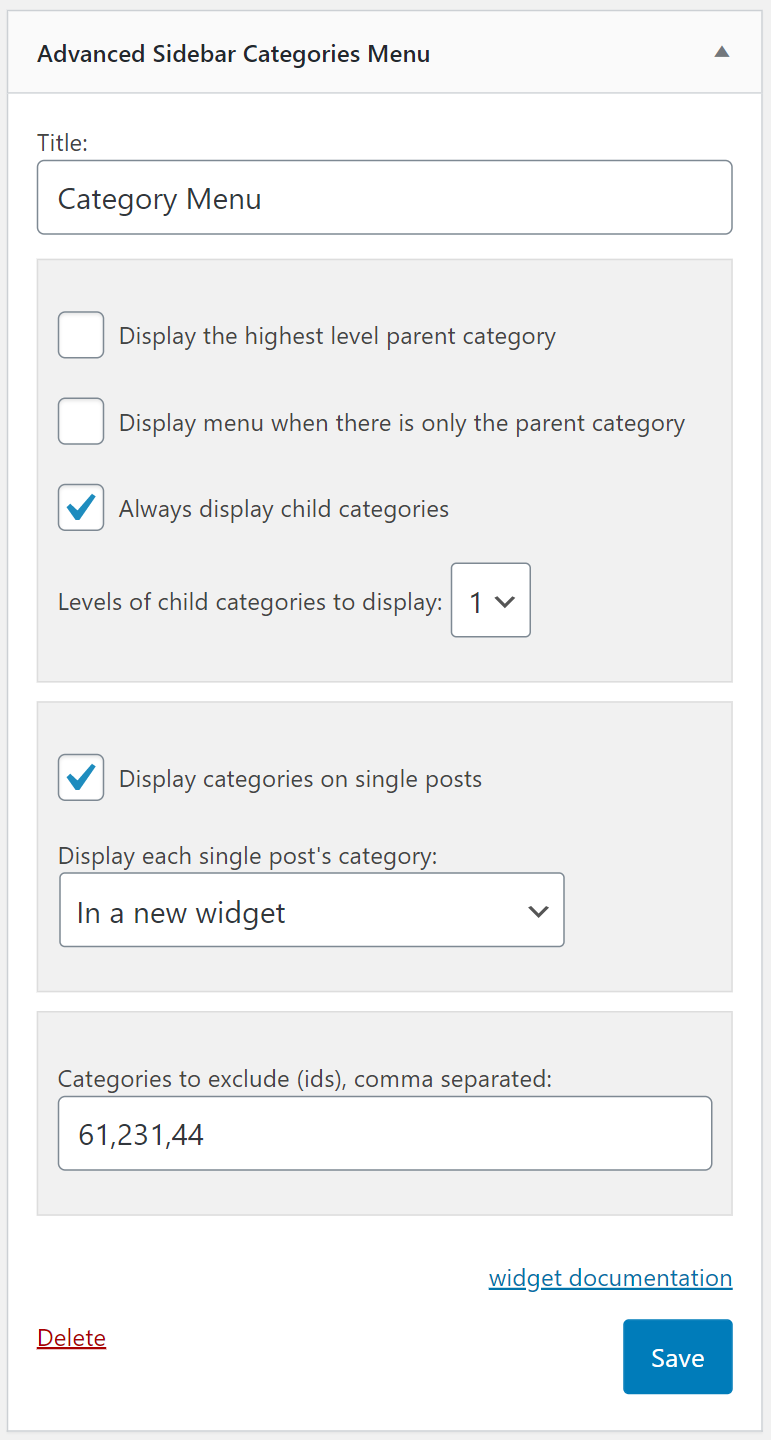
Advanced Sidebar – Categories
The categories widget and block supports the following options.
Display highest level parent category
When checked the menu will display the top level parent category on all menus. By default, if only the top level category would be shown, the menu will not display unless “Display menu when there is only the parent category” is also checked.
Display menu when there is only the parent category
Display the menu even if a single menu item will be shown. May only be used when “Display highest level parent category” is also checked.
Always display child categories
Be default only the levels above the current category and one level below the current category will be shown. Use this option to show a set number of levels always.
Levels of child to display
Used when “Always display child categories” is checked to specify the number of levels to display. You may also select ” – All – ” to display every available level always.
Display categories on single posts
By default the menu will only display on category pages. Use this option to also display the menu on post pages. When on a post page, the menu will generate based on which categories are assigned to the current post.
Display each single post’s category
Used to specify how the menus will be generated when on a post page that is assigned to multiple categories. Only available when “Display categories on single posts” is checked.
- In a new widget – Each assigned category will have it’s own separate widget structure and will display in the sidebar as if it were a separate widget.
- In another list in the same widget – Each assigned category will display as part of the same widget with a separate list structure.
Categories to exclude
You may exclude categories from all menus based on their id by adding them to this option. Ids must be comma separated.