Version 8.2.0 of the Advanced Sidebar Menu plugin is now available and ready for general use. This version polishes the UI from the ground up as well as adding support for hover styles, border widths, and more.
The primary focus of this release was to make the widget settings clean and intuitive on any device or within any page builder. More than 60 commits were completed as part of this release, which makes it the most robust minor version release we have done in years.
Note: Both the basic and PRO versions were updated together and each require the other to be version 8.2.0+.
New widget styles section
The “Click to show styles” section has been completely re-designed to provide a cleaner, more intuitive interface for widget styles.
- Settings have been grouped by the targeting menu level.
- Labels have been improved.
- Fields have been restructured into a 2-column layout.
- Font weights now support the full range of weights.
To make styling the widget more intuitive, we also moved the style settings inside the style sections. Now everything related to styles is in one intuitive place.
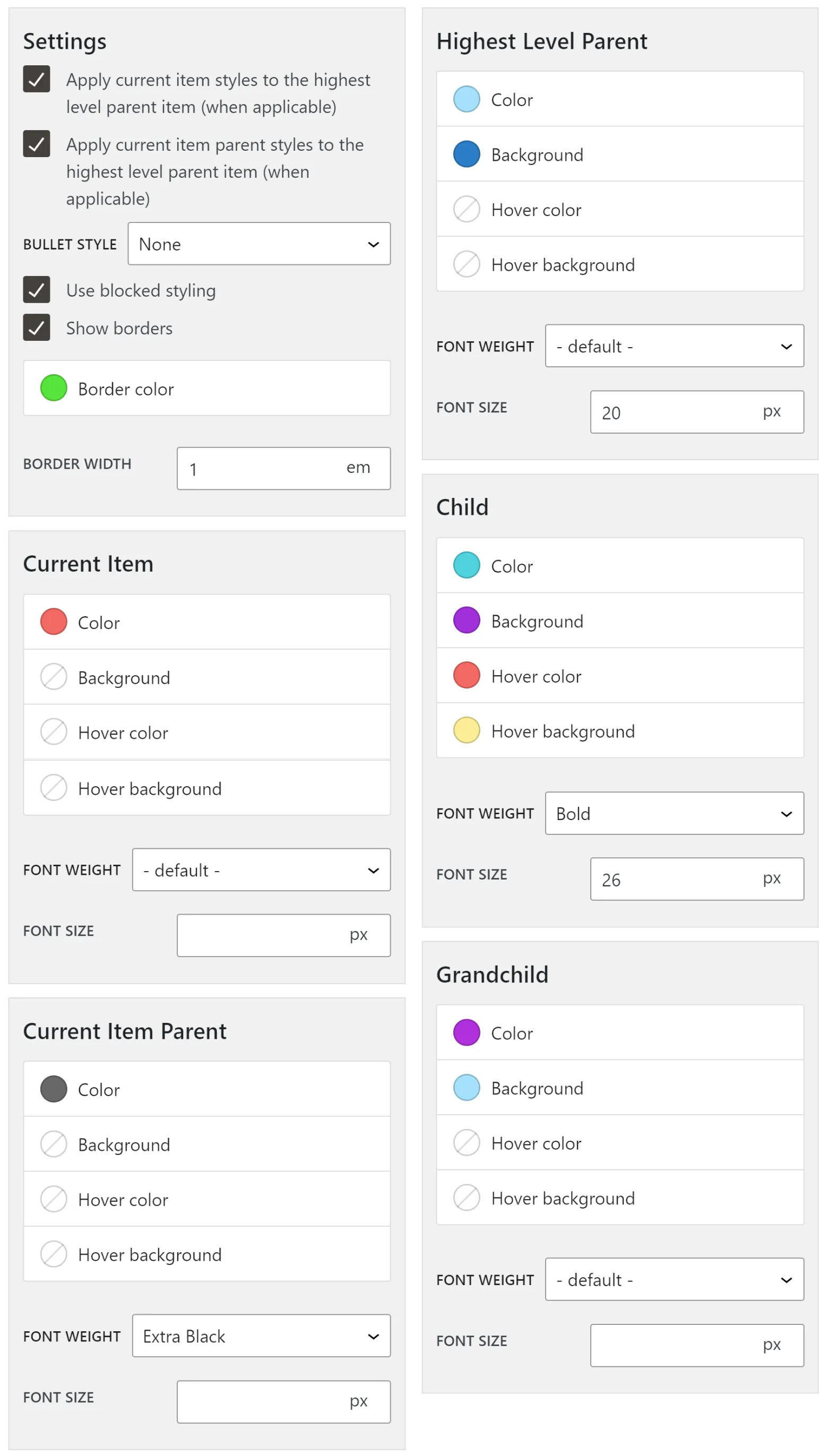
Hover styles
For a while now we had been considering adding built-in support for defining hover styles, but did not quite have enough interest to add the additional fields. On November 17th, we reached enough interest to add the new feature.
Now each section of style options includes a “Hover color” and “Hover background” for specifying the color and/or background color of a menu item when it is hovered over.
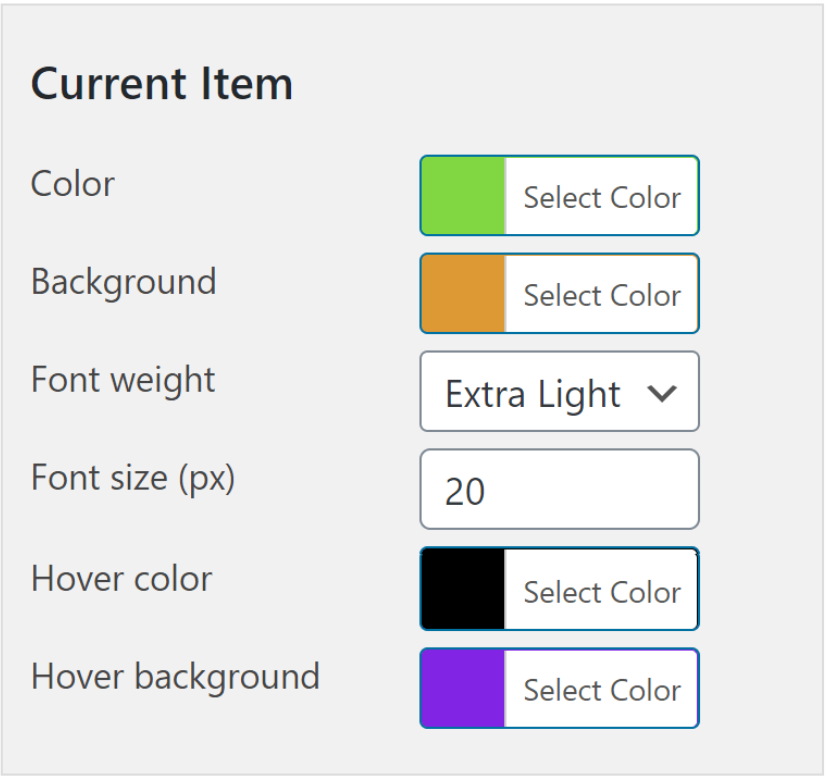
Interactive widgets
As we are all getting used to the instant feedback we receive when using Gutenberg to edit pages, we decided it was time to polish the interactions within the widget settings.
Accordion icons will now not only change the icon when the selection changes, but will also change color to match what is selected.
All color pickers have improved event handlers which give instant feedback as well as update within the widget output when using the theme customizer. Clearing a color will now update the corresponding element’s colors.
Saving a widget will now keep the “Click to show styles” section open if previously open so you no longer have to scroll up and re-open the section after saving.
Block styling improvements
A new “Border width (px)” setting has been added when blocked styling is enabled. The borders around the widget as well as between the menu items will honor this setting.
The rendering of borders has been improved to support menus with more than 3 levels of items. Navigation menus with multiple top-level items are now supported with borders.
New documentation
To allow for more definitive documentation without scrolling, we’ve divided the plugin documentation into individual sections. Each widget now has its own section as well as a new section for accordions and for styles.
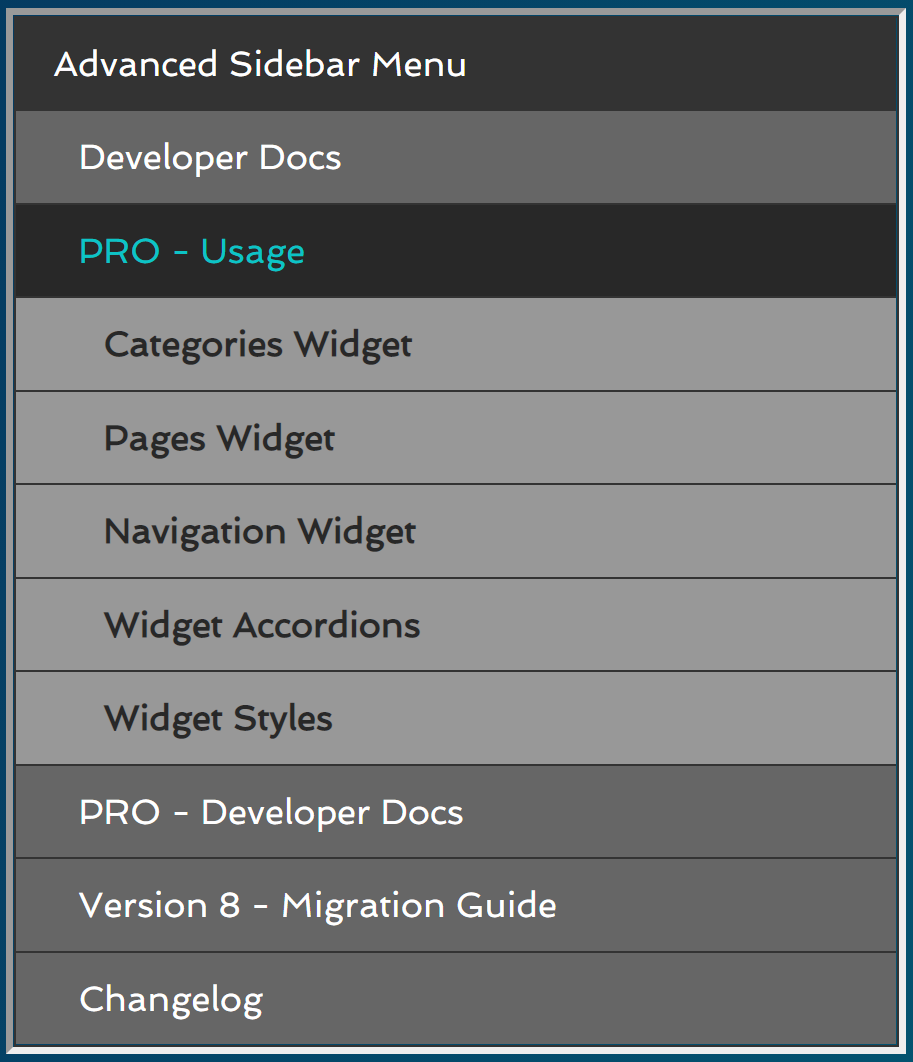
We’ve also added a ton of new descriptive information to the various sections and plan to continue making improvements to the documentation.
Miscellaneous
- Improved widget field labels, descriptions, and styles.
- Introduced new
advanced-sidebar-menu-pro/widget-options/shared/styles/stylesfilter. - Improved accordion icon placement.
- Made meta box describe the current post type when using custom post types.
- Improved/matched Elementor styles.
- Improved/matched Beaver Builder styles.
- Improved basic version’s info panel with server-based preview images.
- Made all references to post type of taxonomy match widget settings.