Go Live Update Urls PRO
Change the domain on your site with one click.
Change your site’s domain with confidence.
Go Live Update Urls PRO takes all the guesswork out of changing your WordPress domain. Click a single button and this plugin updates every URL on any WordPress site, including yours.
Plugin Tables
Many WordPress plugins will create custom database tables and store serialized data inside of them. This can create a real problem when trying to replace a URL. Go Live Update Urls PRO is the only plugin on the market that is smart enough to detect this type of data and update it without any issues. This detection allows this plugin to update only what is needed and keep things impressively fast and lightweight. Update the data created by your plugins with confidence.
URL Testing
Before you make any changes to your site you can click a readily available button to test the new URL. This plugin goes through common mistakes and lets you know if there are any issues. If issues are found an option will be displayed to automatically fix issues for you. It also checks the new URL against your server to make sure everything is ready to go server-side. Catch issues before they happen with URL testing.
Site Address History
Once this plugin is activated, all changes you make to your site address via General Settings or Go Live, will be tracked and viewable. Not sure exactly what your old and new URL settings should be? No problem. With Site Address History, you can see exactly what they used to be and what they are now. A convenient "Use" button copies the URLs from history to the correct fields. If the site address changed in the past 24 hours, the old and new URL will be automatically prefilled for you.
URL Counting
URL counting provides real-time information about which tables and sections contain URL that need updating. As updates occur, a tally of the updated tables and sections is displayed. Coupled with a progress bar and a total count, you can be confident everything updated as planned. Each plugin execution is recorded in history, allowing you to review the number of URL changed and their locations. Try out the demo to witness the counting in action. We're quite proud to say, "It's really cool!"
Site Sections
Sometimes you only want to change the domain on a certain type of content. Sometimes you just want to know exactly what to expect when you click submit. Go Live Update Urls PRO organizes your content into intuitive and understandable sections. Simply uncheck the sections you don't want to update and they won't. If you prefer to see a full table list, there is a simple button which will show you everything. Counting and reporting works on both the section and the table views.
Priority Support
Priority Support is having your own support team standing by to make sure you are successful. In-depth troubleshooting, guidance, styling assistance, extending, and filtering are just a few things included with Priority Support. You also get access to the members only support area.
downloads
customer rating
Basic
PRO
Go beyond the basic version with extra features and priority support.
per year
- All PRO features included
- All Basic features included
- Unlimited sites
- Plugin updates
- Priority support
- Billed annually at $57
one-time payment
- All PRO features included
- All Basic features included
- Unlimited sites
- Lifetime plugin updates
- Lifetime priority support
- Billed one-time for $147
Any purchase gives you unlimited sites, support and updates.
Compare Versions
Rating
from 92 reviews
Only logged in customers who have purchased this product may leave a review.
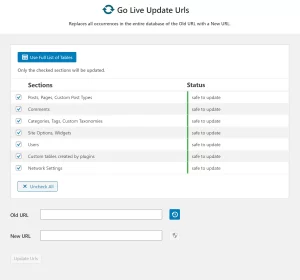
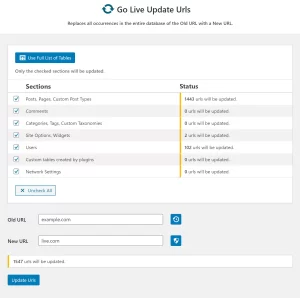
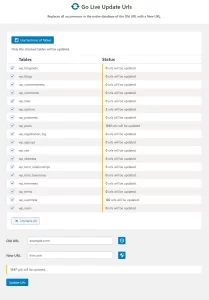
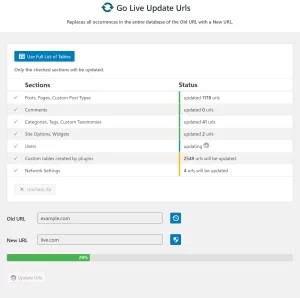
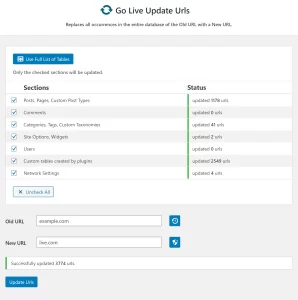
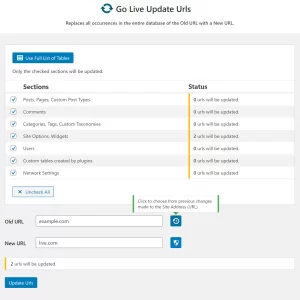
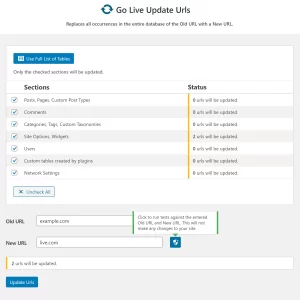
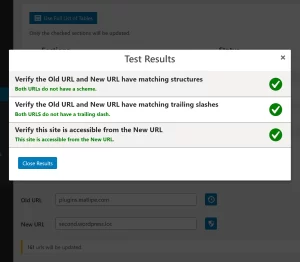
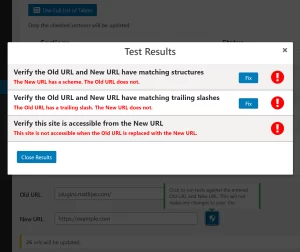
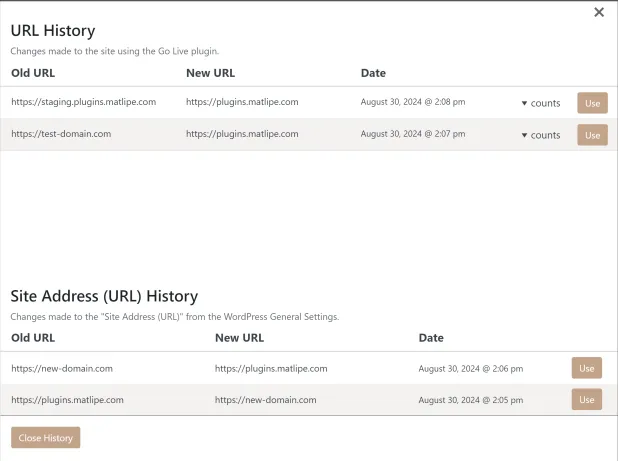


dglite –
Perfect, Awesome, Incredible plug – in….
georgiefinityin –
Plugin saved my day 🙂
Michaela Kogot –
Genius! Genius!
I spent over a week trying to change the domain on my site using other plugins and suggestions from various blogs. Got nowhere. Had to restore my site countless times.
Finally, I reached out to support at my host WP Engine and they recommended I give Go Live Update Urls a try.
On the very first try, this plugin changed everything flawlessly. It was so simple.
I am so thrilled that I upgraded to the lifetime version of the plugin. Now I’ll never have to worry about changing a domain again.
Thank you OnPoint Plugins for making such a quality plugin.
manuwp09 –
Good plugin, saves you a lot of time
websiteowner111 –
Got 2 types of error messages. 1 suggested I’d receive an email with what is failing. I’m hoping it didn’t break my website somewhere as the plugin has no output. Too pricey for what seems to be so simple. I found the previous plugin I’d forgotten about.
OnPoint Plugins –
Errors come from conflicts with other plugins, it’s very rare but it can happen. Please open a support request and we’ll be happy to track down and resolve the issue.
Candyce –
I installed an SSL certificate in my website, and I got a lot of mixed content errors. It took me less than 5 minutes to fix everything with this plugin.
Sherry –
Moving my site to www to match the old SEO. Tried a few other plugins and methods and always ended up with http://www.www for some of the links. This plugin worked!
cristianfrunza93 –
Thank you so much! You saved me!
Worked like a charm! I have replaced over 1000 urls in 2 seconds.
Jessica Blair –
After pushing my site to live from staging, some internal links were going to the staging version. Go Live was easy to use and fixed the problem in seconds. Thank you very much!
Dean Cruz –
Stupidly simple. Well worth the money.