Advanced Sidebar Menu PRO
Fully automatic sidebar menus.
Everything you need, nothing you don’t.
Advanced Sidebar Menu PRO makes managing your menus fully automatic. With just enough options to get the job done, this WordPress plugin is extremely lightweight and easy to use.
Accordion Menus
Accordion menus take your menus to the next level by giving your users the ability to open and close sections of your menu. You can choose to keep all your menus closed until a user clicks an icon or just leave the top levels open. Choose the icon style and color that matches your site and you’re ready to go.
Style Options
Give your menus some style to dress them up to match your site. You can choose different styles for different levels on your menu. You can select a bullet style for your menu with seven styles to choose from, or select none to show no bullets. You can even style the current item or parent of the current item separately. Intuitive color pickers make choosing colors easy. Be sure to try out the “block styling” option.
Post Types and Taxonomies
Create menus from the post types and taxonomies your site supports. Works out of the box with any public, hierarchical post type or taxonomy your site supports. Use a simple dropdown to select your post type or taxonomy and the rest is automatic. This is commonly used for things like WooCommerce product categories.
Navigation Menus
Turn your WordPress custom menus into sidebar menus by using the Advanced Sidebar - Navigation widget or block. Any menu created within Appearance -> Menus may be used! Want to add some styles or maybe an accordion? No problem! These menus support all style and accordion options, as well as options to display the current items only.
Link Adjustments
Ever wanted to change the text displayed in the menu? Now you can! This plugin creates simple options available on every page which let you customize how it is handled. Changing the text is as easy as entering it into a field. Excluding a page from all menus is done with a single click checkbox.
Priority Support
Priority Support is having your own support team standing by to make sure you are successful. In-depth troubleshooting, guidance, styling assistance, extending, and filtering are just a few things included with Priority Support. You also get access to the members only support area.
downloads
customer rating
Basic
PRO
Go beyond the basic version with extra features and priority support.
per year
- All PRO features included
- All Basic features included
- Unlimited sites
- Plugin updates
- Priority support
- Billed annually at $74
one-time payment
- All PRO features included
- All Basic features included
- Unlimited sites
- Lifetime plugin updates
- Lifetime priority support
- Billed one-time for $187
Any purchase gives you unlimited sites, support and updates.
Compare Versions
Rating
from 94 reviews
Only logged in customers who have purchased this product may leave a review.
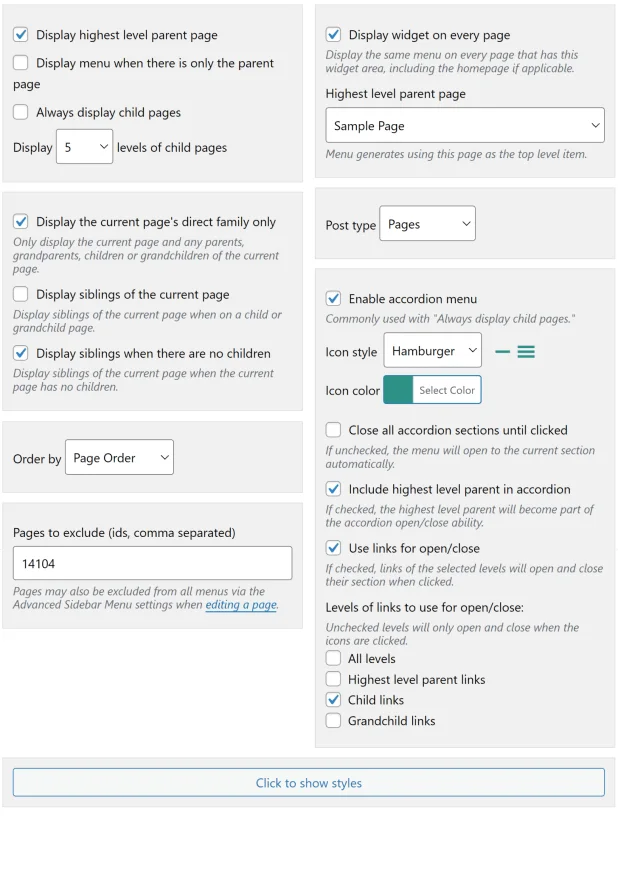
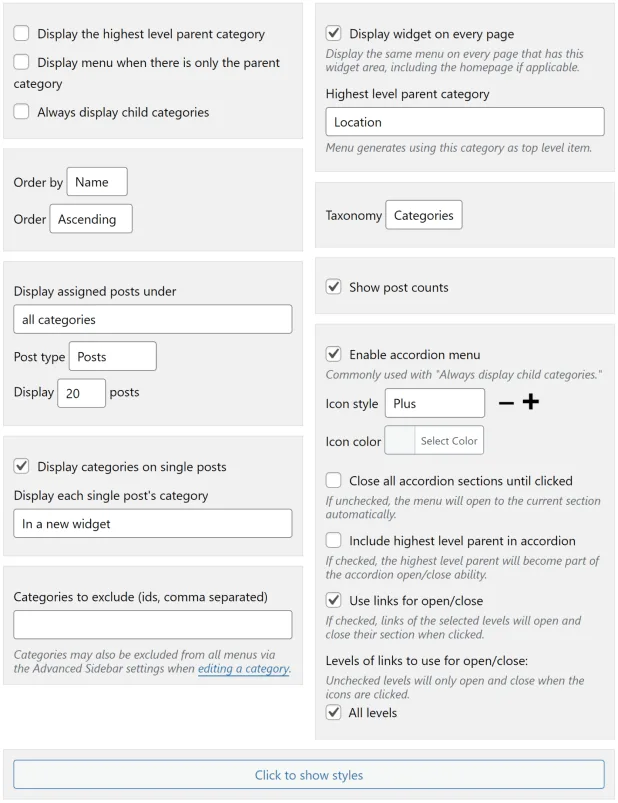
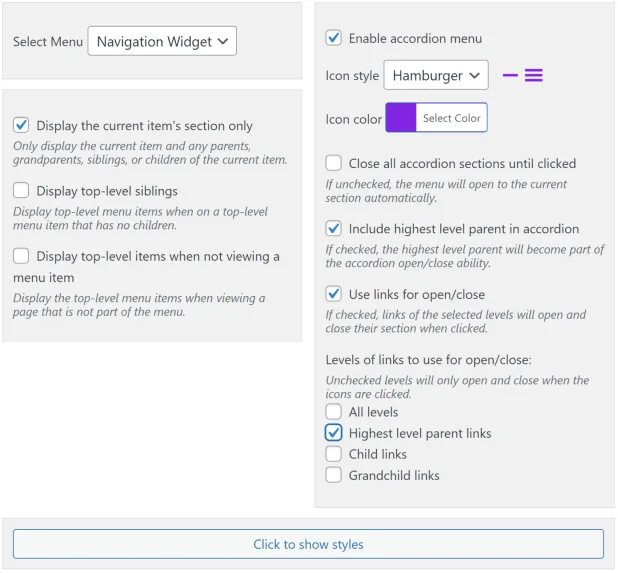
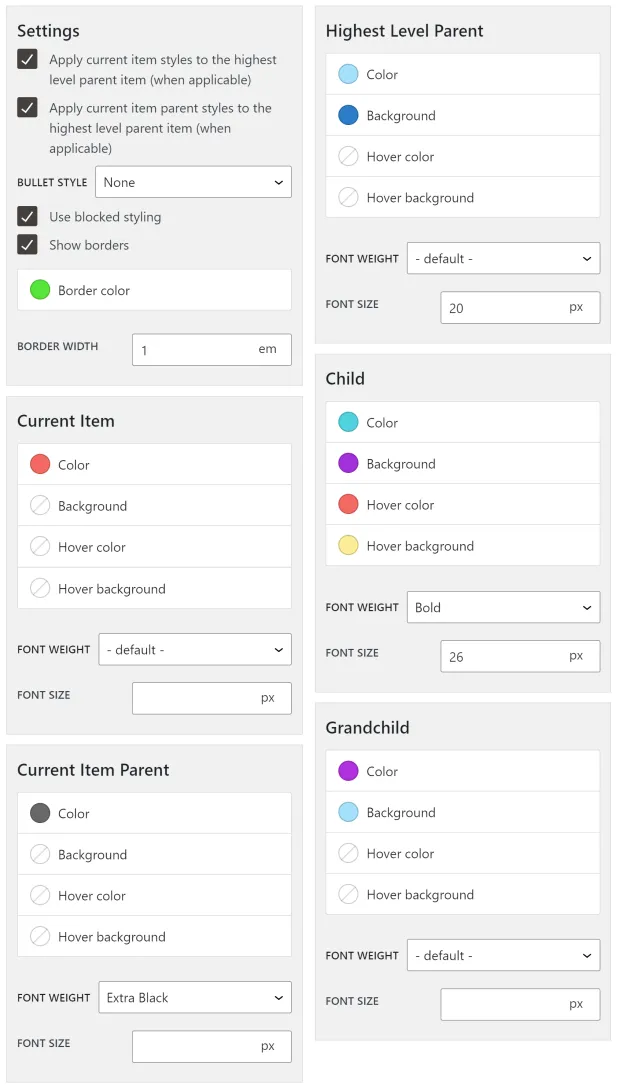
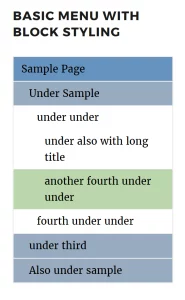
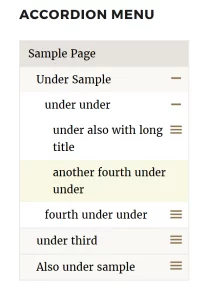
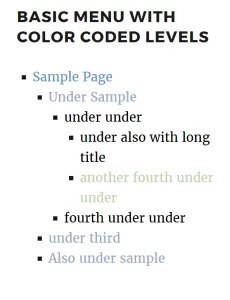
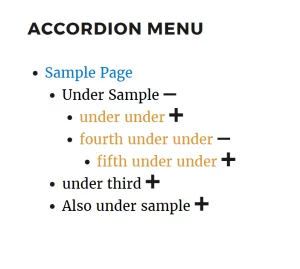
Brian Shaw –
Massive timesaver. Way better than maintaining a bunch of custom menus everywhere. Matches my theme perfectly without any customizations. I just added a few blocks and let Advanced Sidebar Menu automatically do the rest. It is rare to find a plugin that works so well and doesn’t have a lot of extra settings, spam and useless features.
The Oaks Center –
Love this plugin.
I ran into a couple issues with my accessibility scans. Plugin author made adjustments to menu links and offered a filter for the rest.
Now set up, and it looks and works great.
Thank you.
Issac Mcbride –
This plugin is an absolute lifesaver! I’ve struggled with manually creating and updating menus on my WordPress sites for years, and this plugin has completely streamlined the process. The automatic menu generation is incredibly accurate and intuitive, pulling in pages and categories exactly as needed. It’s saved me countless hours of tedious work, and the customization options are fantastic for fine-tuning the results. The plugin is lightweight, doesn’t slow down my site, and the support team is incredibly responsive. If you’re looking for a simple, effective way to manage your WordPress menus, look no further. This plugin is worth every penny!
Sharon Wojcik –
So happy with Advanced Sidebar Menu. Working great so far. Accurate menus on every page.
Basically I just set it up and don’t need to touch it again as new pages show up and I have automatic plugin updates enabled.
tomsugar1 –
Really useful product
I downloaded and installed it , and while there wasn’t an option of floating icons I wanted, it got the job done
Yessica Mercedes –
An absolute must have for any site with many pages. It was such a hassle to manage various navigation menus within the WP Site Editor, now I just add a few Advanced Sidebar blocks to my templates and Advanced Sidebar Menu does the rest for my team. Editors add new pages to the site and they automatically show up in the correct templates on the site. A huge timesaver.
Debra Brewer –
Excellent Plugin. Even better support. Always kept up to date with WordPress changes.
Mari Gregory –
Easy to use with no setup required.
I bought the pro version for the accordions feature which works great after checking a single box. Support is also helpful and answered my questions before I upgraded.
WillOfTheWeb –
The pro version of this plugin is a disaster. As soon as you activate it, it renders your menu items invisible. Also to get the full benefit of it you have to install the Classic Sidebar plugin as the block version is terrible.
OnPoint Plugins –
Thank you for your feedback!
The PRO version is definitely not supposed to render menu items invisible. Our support team will be happy to assist in resolving.
The blocks actually contain all the same functionality as the widgets, just with some improved UI controls. The documentation is super helpful for understanding the controls.
Jay Marjin –
Great features
Great plugin i ever used