Once you have entered both the New and Old URL, the plugin will begin to search your database for matching urls and provide a total count of the number of urls which will be updated. A banner will display above the Update Urls button which will look similar to this:
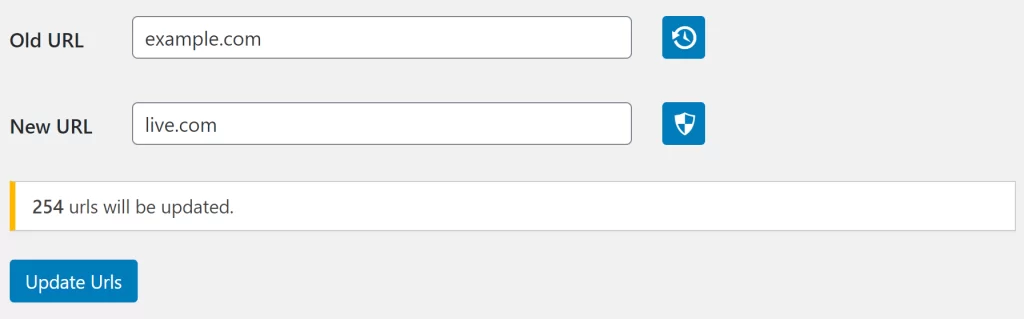
Each section or table will also be counted individually and a total for each will be displayed in the list. Once counting is completed the Status column will look similar to this:
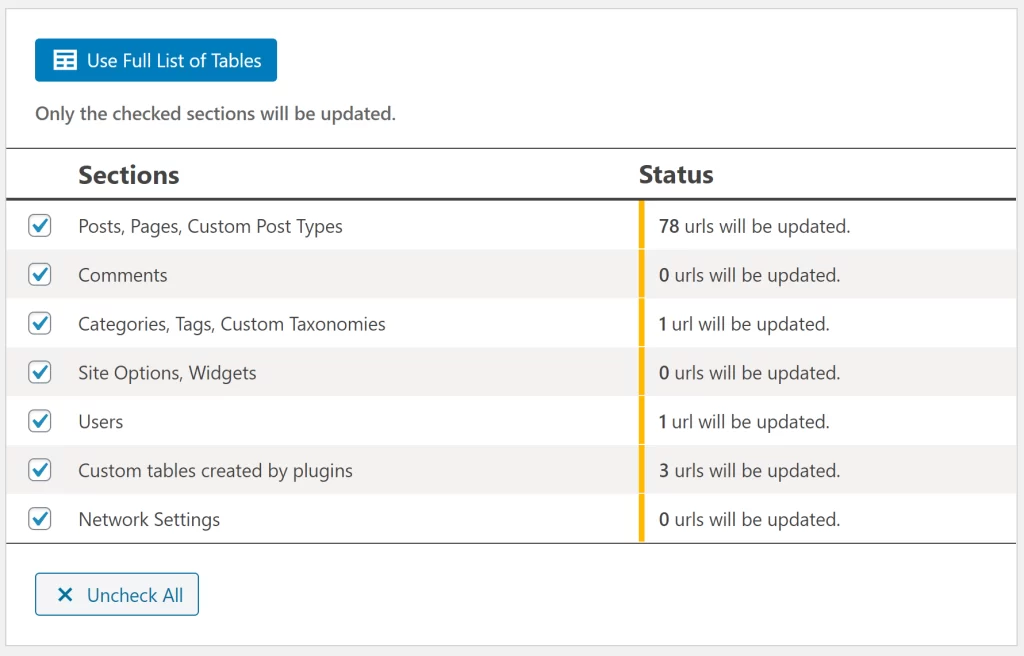
Once you have submitted the changes by clicking the Update Urls button, the plugin will provide a total count of the number of urls which were updated. A banner will display above the Update Urls button which will look similar to this:
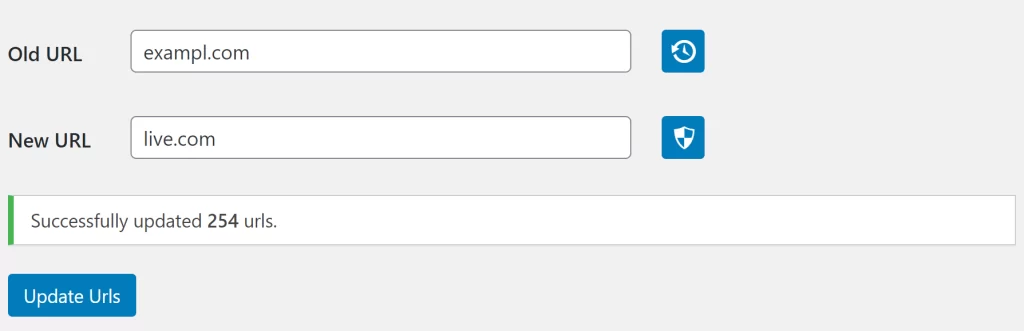
Each section or table will also be counted individually and a total for each will be displayed in the list. Once updating is complete the Status column will look similar to this:
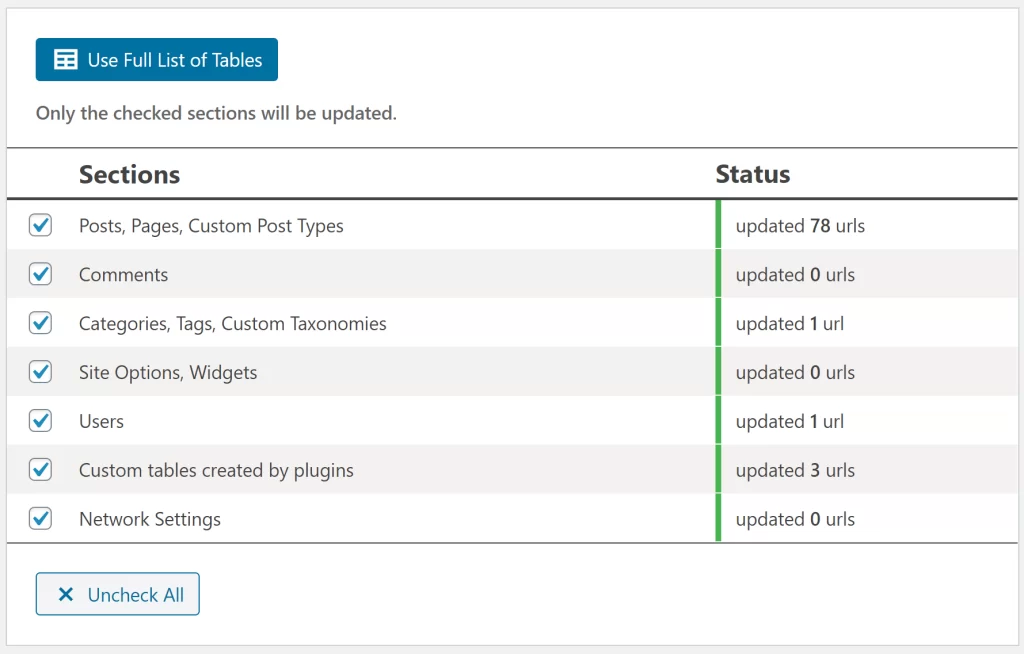
All counting is done automatically and will always be reported. Counting is handled one section at time. Real-time counting is indicated by loading icons and status changes in the Status column.
History
The count of all updated URL is stored in the history and may be viewed anytime in the history view. For more information, please check out the history documentation.