Go Live Update Urls PRO
Change the domain on your site with one click.
Change your site’s domain with confidence.
Go Live Update Urls PRO takes all the guesswork out of changing your WordPress domain. Click a single button and this plugin updates every URL on any WordPress site, including yours.
Plugin Tables
Many WordPress plugins will create custom database tables and store serialized data inside of them. This can create a real problem when trying to replace a URL. Go Live Update Urls PRO is the only plugin on the market that is smart enough to detect this type of data and update it without any issues. This detection allows this plugin to update only what is needed and keep things impressively fast and lightweight. Update the data created by your plugins with confidence.
URL Testing
Before you make any changes to your site you can click a readily available button to test the new URL. This plugin goes through common mistakes and lets you know if there are any issues. If issues are found an option will be displayed to automatically fix issues for you. It also checks the new URL against your server to make sure everything is ready to go server-side. Catch issues before they happen with URL testing.
Site Address History
Once this plugin is activated, all changes you make to your site address via General Settings or Go Live, will be tracked and viewable. Not sure exactly what your old and new URL settings should be? No problem. With Site Address History, you can see exactly what they used to be and what they are now. A convenient "Use" button copies the URLs from history to the correct fields. If the site address changed in the past 24 hours, the old and new URL will be automatically prefilled for you.
URL Counting
URL counting provides real-time information about which tables and sections contain URL that need updating. As updates occur, a tally of the updated tables and sections is displayed. Coupled with a progress bar and a total count, you can be confident everything updated as planned. Each plugin execution is recorded in history, allowing you to review the number of URL changed and their locations. Try out the demo to witness the counting in action. We're quite proud to say, "It's really cool!"
Site Sections
Sometimes you only want to change the domain on a certain type of content. Sometimes you just want to know exactly what to expect when you click submit. Go Live Update Urls PRO organizes your content into intuitive and understandable sections. Simply uncheck the sections you don't want to update and they won't. If you prefer to see a full table list, there is a simple button which will show you everything. Counting and reporting works on both the section and the table views.
Priority Support
Priority Support is having your own support team standing by to make sure you are successful. In-depth troubleshooting, guidance, styling assistance, extending, and filtering are just a few things included with Priority Support. You also get access to the members only support area.
downloads
customer rating
Basic
PRO
Go beyond the basic version with extra features and priority support.
per year
- All PRO features included
- All Basic features included
- Unlimited sites
- Plugin updates
- Priority support
- Billed annually at $57
one-time payment
- All PRO features included
- All Basic features included
- Unlimited sites
- Lifetime plugin updates
- Lifetime priority support
- Billed one-time for $147
Any purchase gives you unlimited sites, support and updates.
Compare Versions
Rating
from 92 reviews
Only logged in customers who have purchased this product may leave a review.
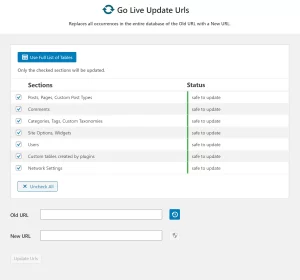
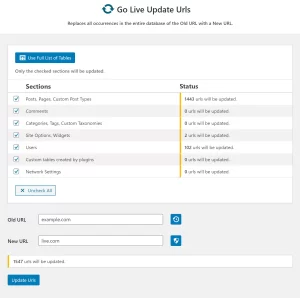
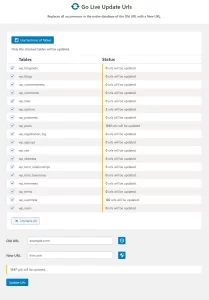
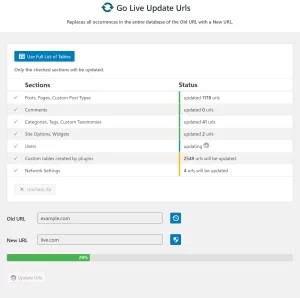
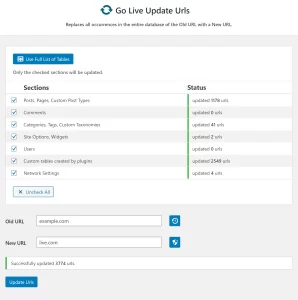
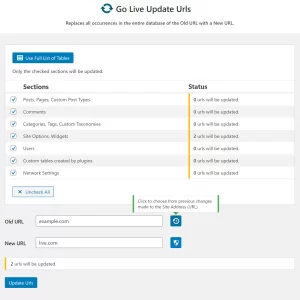
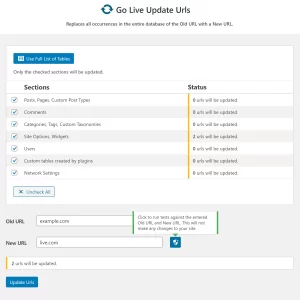
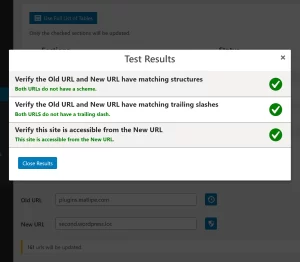
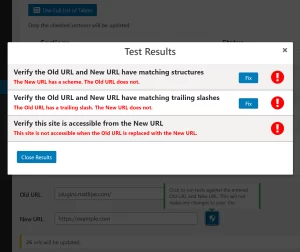
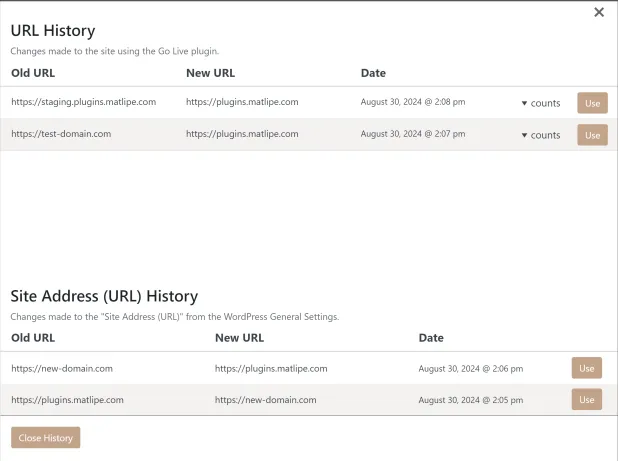


Edward Brooks –
I needed to move my site from one folder to another on my server.
1, First I tried Velvet Blues which broke my site.
2. Then I tried Better Search And Replace which missed some of my media and custom links.
3. Lastly I found Go Live Update Urls which replaced everything correctly the first time.
Highly recommended time saving plugin.
Ruth Odilo –
Worked perfectly. Thank you!
Jannat –
Brilliant plugin. Simple and effective. Cheaper for unlimited sites than most plugins want for 1 site. The only plugin that actually updated my domains.
The admin page already knew what I wanted to do so I just hit the button. To be sure the plugin worked, I did a search through my database for the old domain using phpMyAdmin and it was gone.
beelzebomb –
Failed to find linked internal pages (page to page links). They remained linked to my ‘localhost’. Had to do it manually in the end.
OnPoint Plugins –
What are “page to page links”?
This plugin will replace a “localhost” domain with another domain without issue. If you are having trouble, please see our Troubleshooting section or submit a support request and we will be happy to assist you with switching your Urls.
fmarconi –
Although I still see my old url in a specific admin setting page of a plugin. It works great. It changes some WordPress customizer hardcoded url and plugin links that Velvet Blues did not. Thank you
humayun288 –
Its work fine
Gene –
Paid for itself, and then some, within 10 minutes.
Carolina Cabrera –
It just works!
I had nearly given up after trying several other plugins and methods of changing my site’s domain. Finally my hosting company recommended giving Go Live Pro a try. And then just like that, the changes were done and my site was on the new domain.
I was so impressed I could watch the progress of the changes and see what the plugin was doing (no other plugin does this).
Done and done, problem solved.
firasj –
It fulfils the promise.
Thank you (●’◡’●)
Charles Brien –
This plugin works good