Advanced Sidebar Menu PRO
Fully automatic sidebar menus.
Everything you need, nothing you don’t.
Advanced Sidebar Menu PRO makes managing your menus fully automatic. With just enough options to get the job done, this WordPress plugin is extremely lightweight and easy to use.
Here are some features we think you will like.
Accordion Menus
Accordion Menus take your menus to the next level by giving your users the ability to open and close sections of your menu. You can choose to keep all your menus closed until a user clicks an icon or just leave the top levels open. Choose the icon style and color that matches your site and you’re ready to go.
Style Options
Give your menus some style to dress them up to match your site. You can choose different styles for different levels on your menu. You can select a bullet style for your menu with seven styles to choose from, or select none to show no bullets. You can even style the current item or parent of the current item separately. Intuitive color pickers make choosing colors easy. Be sure to try out the “block styling” option.
Custom Post Types and Taxonomies
Create menus from the post types and taxonomies your site supports. Works out of the box with any public, hierarchical post type of taxonomy your site supports. Use a simple dropdown to select your post type or taxonomy and the rest is automatic. This is commonly used for things like WooCommerce product categories.
Navigation Menus
Turn your WordPress custom menus into sidebar menus by using the Advanced Sidebar - Navigation widget or block. Any menu created within Appearance -> Menus may be used! Want to add some styles or maybe an accordion? No problem, these menus support all style and accordion options, as well as options to display the current items only.
Link Adjustments
Ever wanted to change the text displayed in the menu? Now you can! This plugin creates simple options available on every page which let you customize how it is handled. Changing the text is as easy as entering it into a field. Excluding a page from all menus is done with single click checkbox.
Priority Support
Priority support is having your own support team standing by to make sure you are successful. In-depth troubleshooting, guidance, styling assistance, extending, and filtering are just a few things included with Priority Support. You also get access to the members only support area.
Any purchase gives you unlimited sites, support and updates.
downloads
customer rating
Basic
PRO
Go beyond the basic version with extra features and priority support.
per year
- All PRO features included
- All Basic features included
- Unlimited sites
- Plugin updates
- Priority support
- Billed annually at $74
one-time payment
- All PRO features included
- All Basic features included
- Unlimited sites
- Lifetime plugin updates
- Lifetime priority support
- Billed one-time for $187
Compare Versions
Rating
from 93 reviews
Only logged in customers who have purchased this product may leave a review.
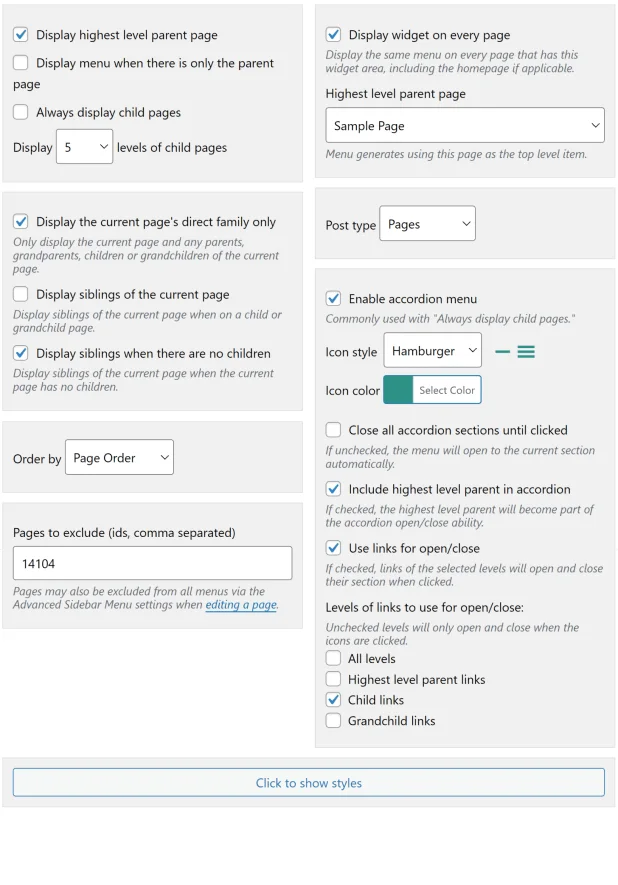
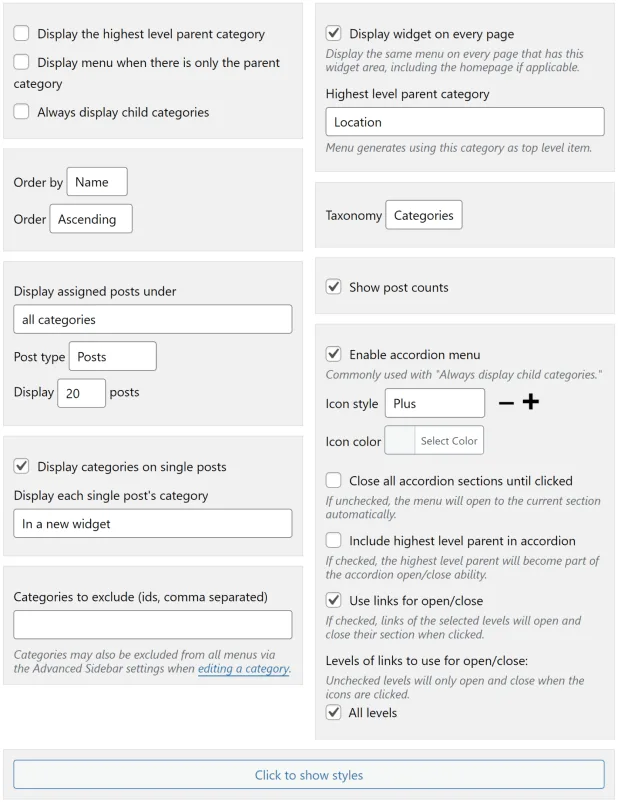
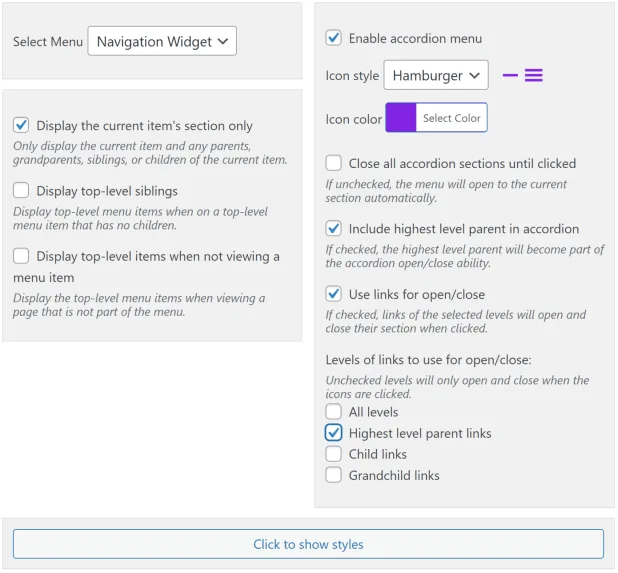
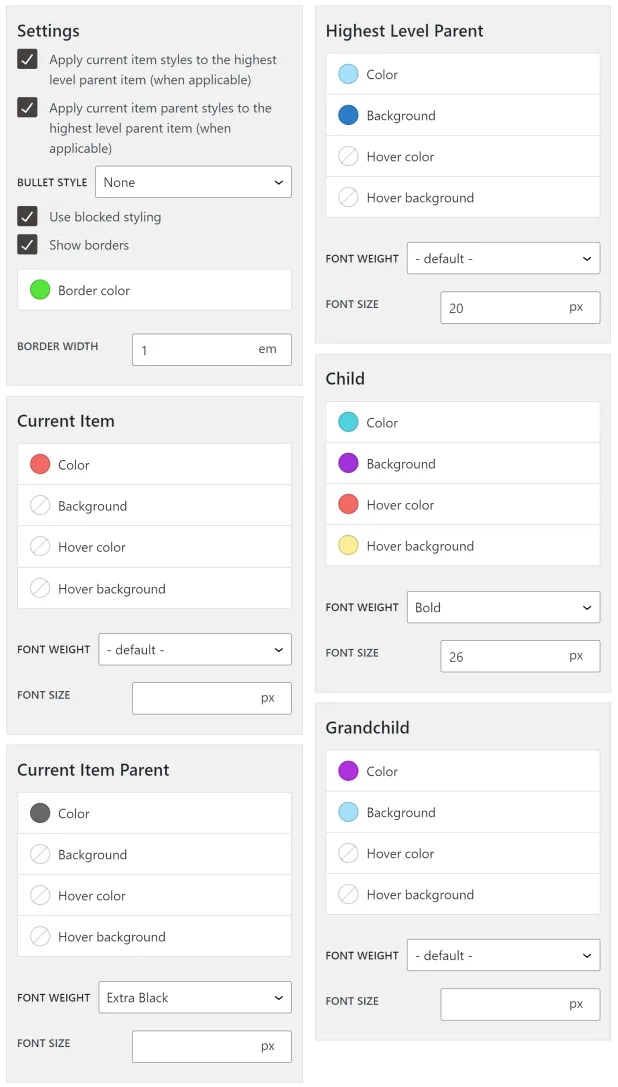
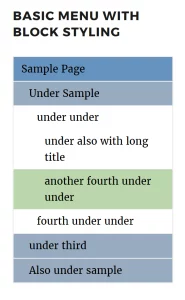
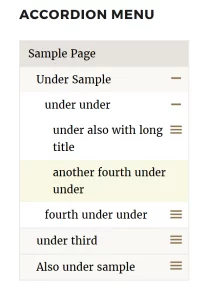
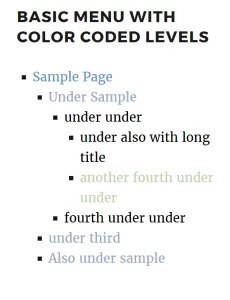
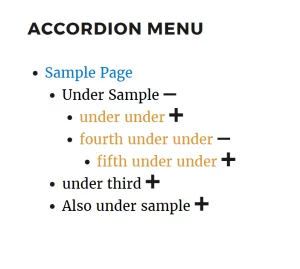
Witte Mus –
Hi,
Thank you very much for this plugin!
I have been messing for days untill I finally asked myself the right question, wrote it in google, and found your plugin !!!
It hasn.t been tested with my version of WP yet, but I.ll keep you posted.
At the moment it works a treat !!!
(Yes I.m very happy .. )
kind regards,
Witte Mus
(White Sparrow)
Mark Sypo –
Install, activate, and drag to the sidebar in your widgets view, hit save, and you.re done. Lightweight and works straight away. Will use again.
Karen Dean –
The private intranet sites Im working on have more than 600 . 700 pages organized into 8 sections, with varying access privileges to logged in users. We needed an auto-generated sidebar navigation panel listing all the pages within each section, with sub-sections.
Ive been working thru tedious iterations of building various extensive custom menus per section, site-maps, dynamic sidebars and widgets.all ending up being a waste of time & resources compared to the ease, efficiency & functionality of this plug-in! I installed this plug-in on a dev site that has 400 pages and 5 sections . worked right out-of-the-box. Every page in each section has a custom sidebar list of parent/child/grand-children/etc sections with ALL the page links.with a single click! Impressive . and the last piece of the navigation puzzle we needed.
We have now bought the Pro version . unlimited site usage, one time fee . a total no-brainer, since the free version is so well built and simple to set up. Congratulations on the ONLY viable navigation plug-in solution for page-centric Word Press sites! Only wish Id found this plug-in 2 months ago when I started trolling for better navigation solutions!
Joim Phong –
Super easy to us and if you have questions Mat does everything to support you and your project. I also use the pro version.
Johan Walter –
ADVANCED SIDEBAR MENU plugin should be by default in WordPress. It brings an obvious and necessary option which is hard to find.
Author replies quickly and is willing to solve issue
Great job ! Thank you
Tom Pickle –
Thank you so much for this plugin, it does *exactly* what I was looking for! Saves me tons of time and is extremely valuable. Thank you!
Joe Miller –
Support is great. Taking off one star because you have to install the pro version and the free version to use.
Susan Pease –
Drag and go. I can’t believe how easy this was to setup. I’m not a developer so I needed something that worked without adding code. This did the trick.
Matt Johnson –
Did not have all the features I needed.
Jon Plotz –
Saved me hours of creating custom menus manually. I use this in every site I create.