Version 6.2.0 is ready and waiting to completely change your URL updating experience. An entirely new tools page awaits to provide you an intuitive, fully reported, reliable workflow without ever leaving the page.
Redesigned Tools Page
From the beginning we’ve always followed WordPress core styles within our tools page. Headings, text, and form elements used built-in CSS classes and contained very little custom CSS. While this provided a consistent and simple experience, the introduction of the block editor introduced a new version of styles which are used in some special areas of the WordPress Admin.
With forward thinking in mind, we implemented the new version of styles in our tools page, providing a greatly improved modern look and feel.
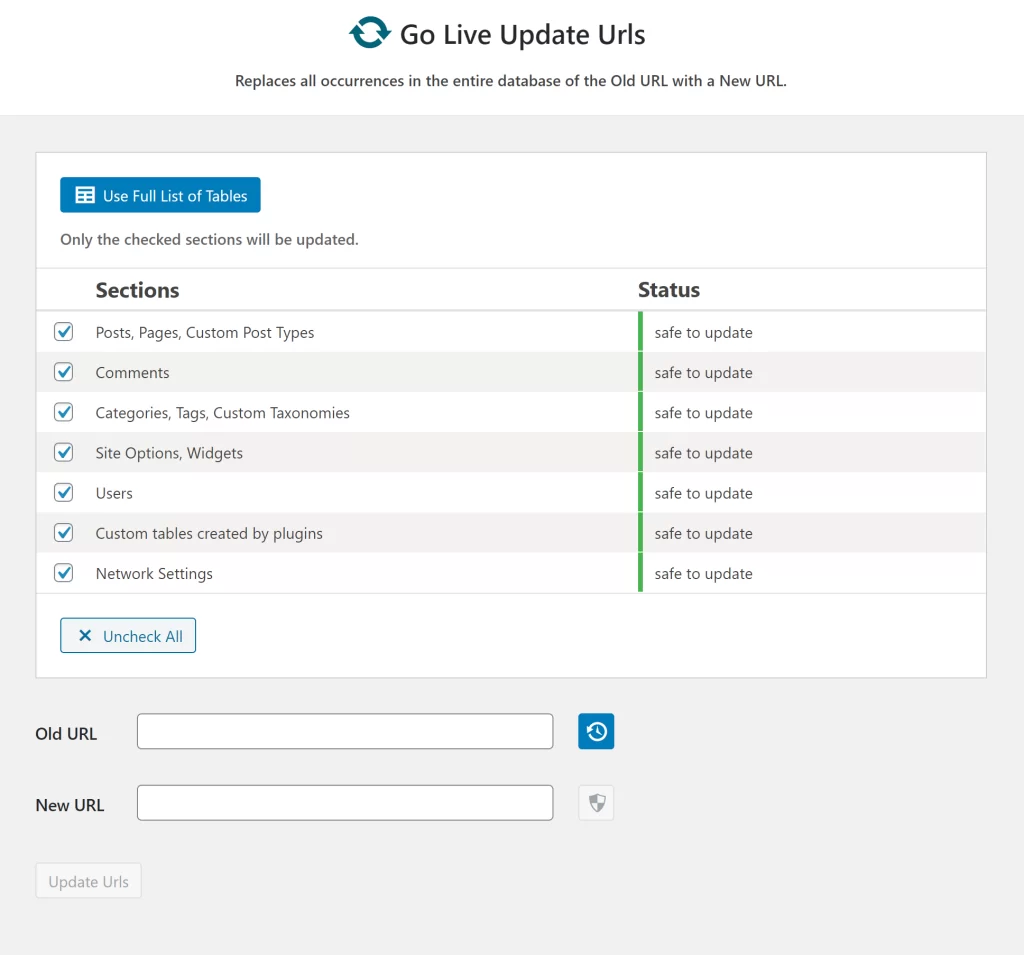
URL Counting
A long-requested feature for this plugin was an indicator of how many urls were updated after the plugin has completed. For the past many months, we have been secretly rolling out support for this ability via phases in both the basic and PRO versions. The past couple of versions were able to report the counting and this version introduced the elements to view the reporting.
Unanimously, all requests for this feature included a finish count after completion, but we didn’t stop there. We also added support to see in real time how many urls will be updated before running the plugin.
The following information is also available in the usage documentation.
Once you have entered both the New and Old URL, the plugin will begin to search your database for matching urls and provide a total count of the number of urls which will be updated. A banner will display above the Update Urls button which will look similar to this:
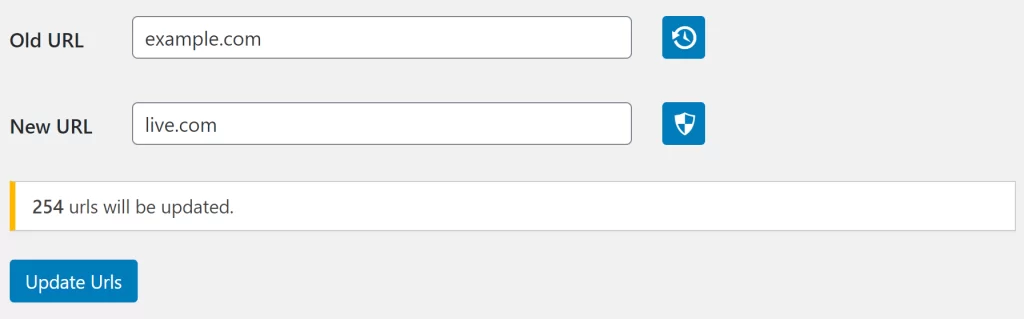
Each section or table will also be counted individually and a total for each will be displayed in the list. Once counting is completed, the Status column will look similar to this:
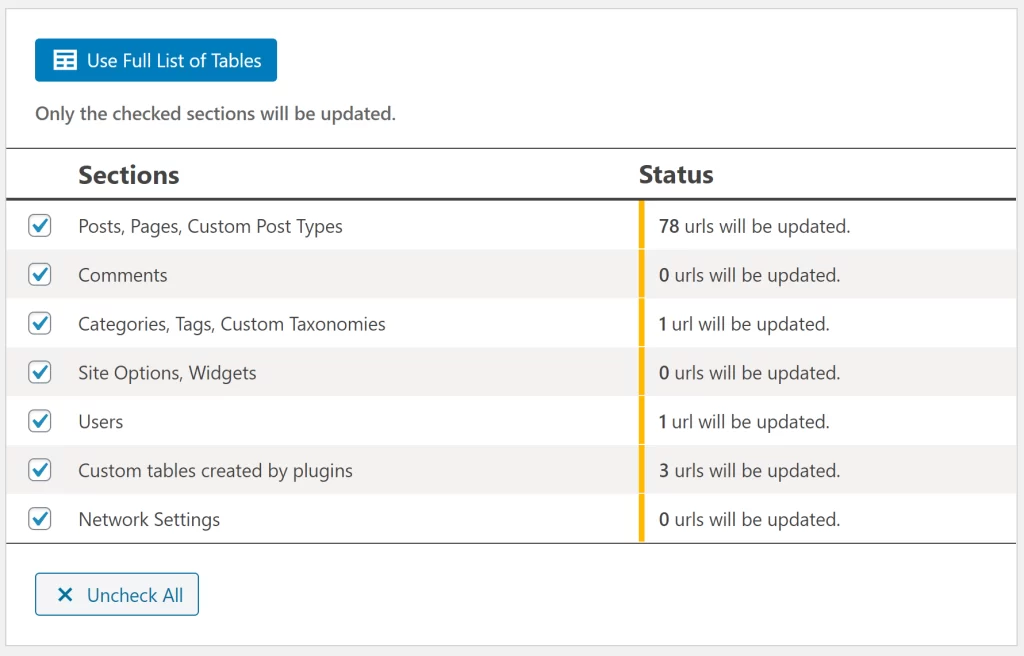
Once you have submitted the changes by clicking the Update Urls button, the plugin will provide a total count of the number of urls which were updated. A banner will display above the Update Urls button which will look similar to this:
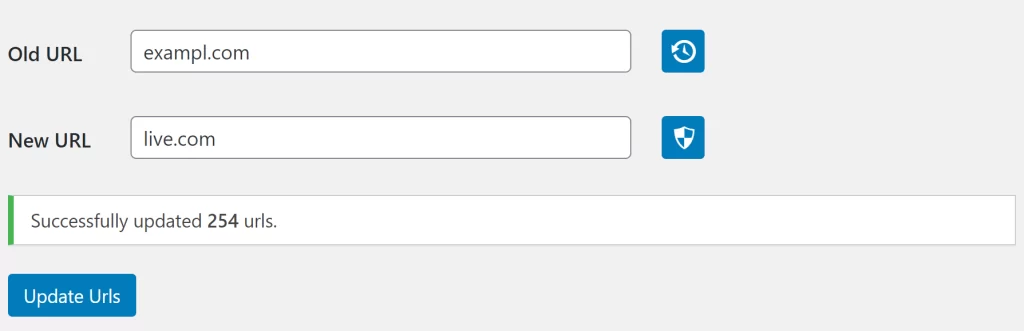
Each section or table will also be counted individually and a total for each will be displayed in the list. Once updating is complete the Status column will look similar to this:
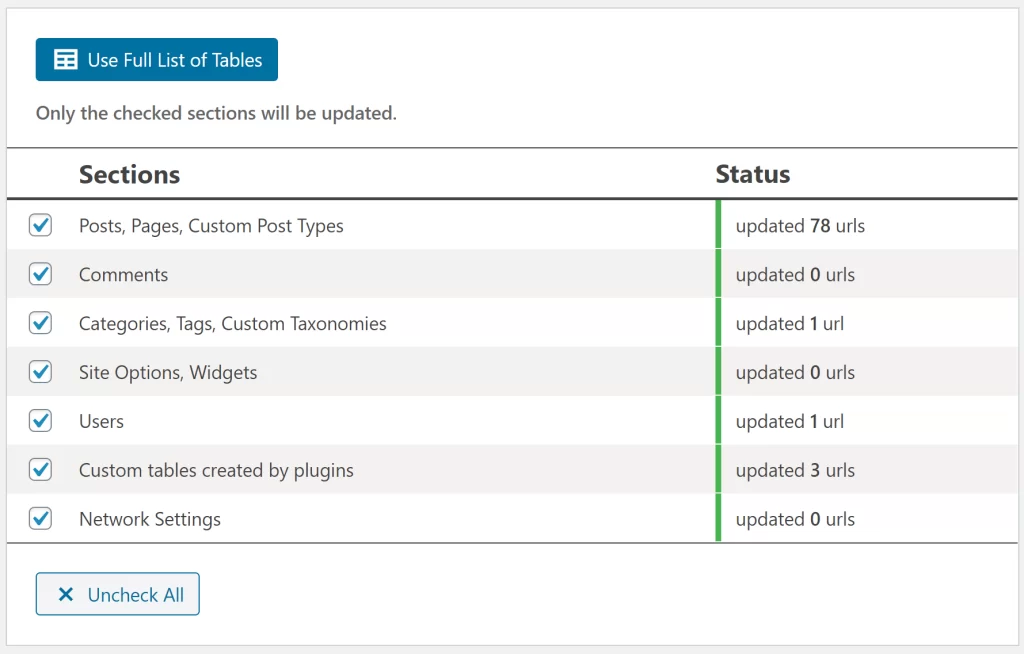
All counting is done automatically and will always be reported. Counting is handled one section at time. Real-time counting is indicated by loading icons and status changes in the Status column.
Miscellaneous
- Support updating
registration_logandsignupstables in users section. - Make domain testing more reliable.
- Fix border styles in history modal.
- Officially drop all support for PHP 5.5 in favor of 5.6.