Version 8.1.0 of the Advanced Sidebar Menu plugin is now available and ready for general use. More accurately, version 8.1.3 is the latest download as we followed up with a few fixes and improvements shortly after 8.1.0 was released.
The primary focus of this release was to expand existing features to include content types and menu levels which were already supported, yet lacked the UI to use said features.
Per page settings for custom post types
From the beginning this plugin has always supported changing a menu item’s title or excluding a page from the menu using settings found on each page editing screen.
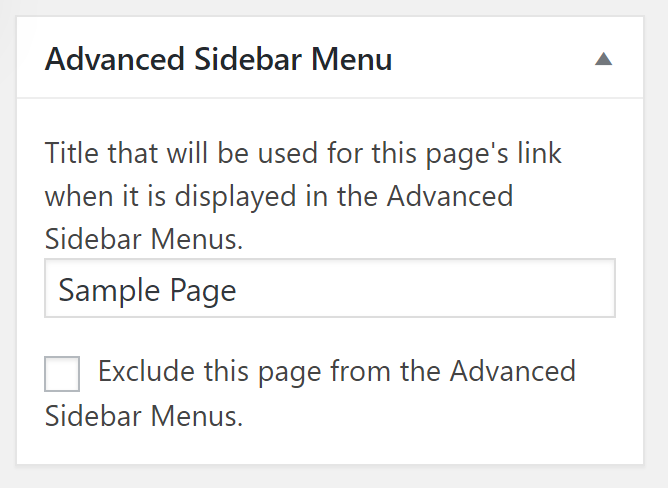
The pages widget allows selecting and displaying custom post types in the menu. Version 8.1.0 expands support for these options to custom post types.
Just like editing pages, you will now find these options on your custom post type edit screens. Options will only show up on supported custom post types.
Display current page’s direct family only
You may remember a widget option which used to exist labeled, “Display the current page’s parents only.” We have replaced this widget option with a new one labeled, “Display current page’s direct family only.”
This new option functions very much like the old option functioned with the main difference being the functionality works for every level of the menu instead of just the first level children.
Now when this option is checked, every level of the menu will only display the current page and any parents, grandparents, children, or grandchildren of the current page.
Existing widgets will switch to the new functionality automatically. As we kept the setting’s key the same, no migration is required.
Miscellaneous
- Fixed conflict with Beaver Builder and WordPress 5.5.
- Improved widget styles when loaded inside Beaver Builder.
- Organized widget style options.
- Added widget description for page exclusion via page editor settings.
- Officially stopped supporting PHP 5.5 in favor of long-required PHP 5.6.
Basic Version
The basic version of this plugin was also updated during this release cycle.
Restructured widget info panels
When the PRO version of the plugin is not active, the right side of the widgets contain an “info panel” which provides information about the PRO version and/or important plugin notices.
This version restructures the info panel to make it less intrusive and more informative. When no notices are active, it will now look like this:
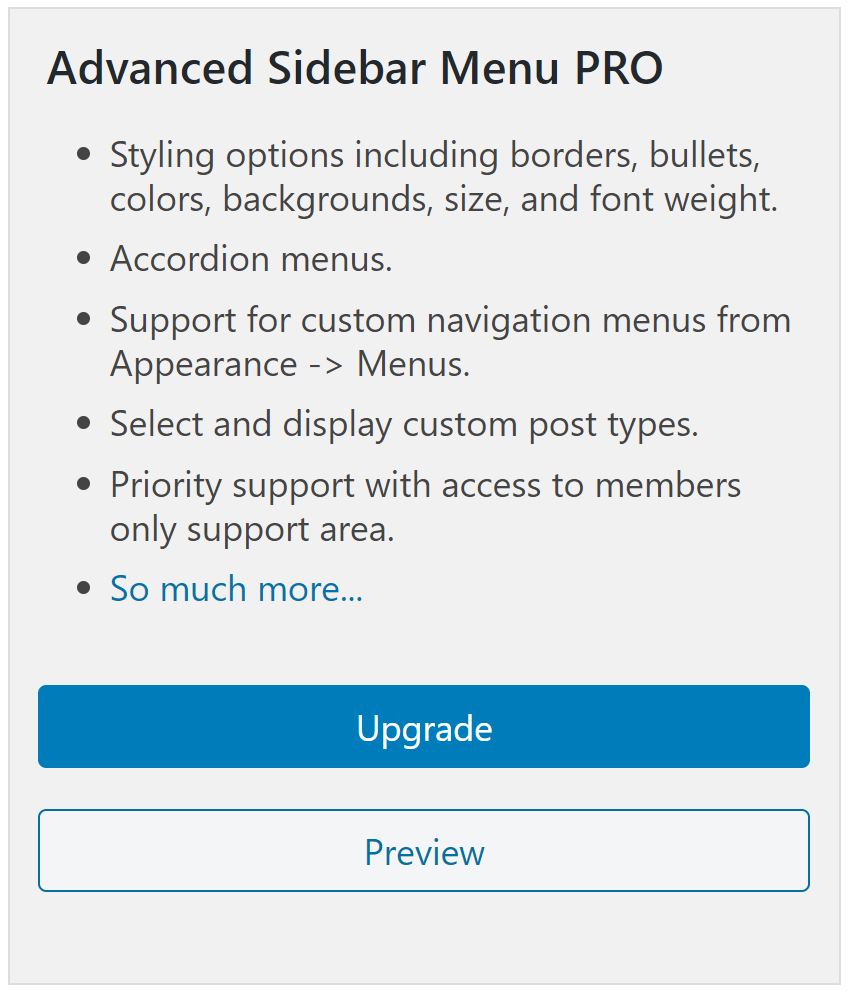
The “Upgrade” button is pretty self explanatory and takes you to the PRO version. The “Preview” button allows you to see what the widget settings will look like once you activate the PRO version.
Miscellaneous
- Introduced new
advanced-sidebar-menu/widget/page/before-columnsaction. - Introduced new
advanced-sidebar-menu/widget/category/before-columnsaction. - Improved PHPCS exclusion declarations.
- Improved CSS structure.
- Improved JavaScript structure.